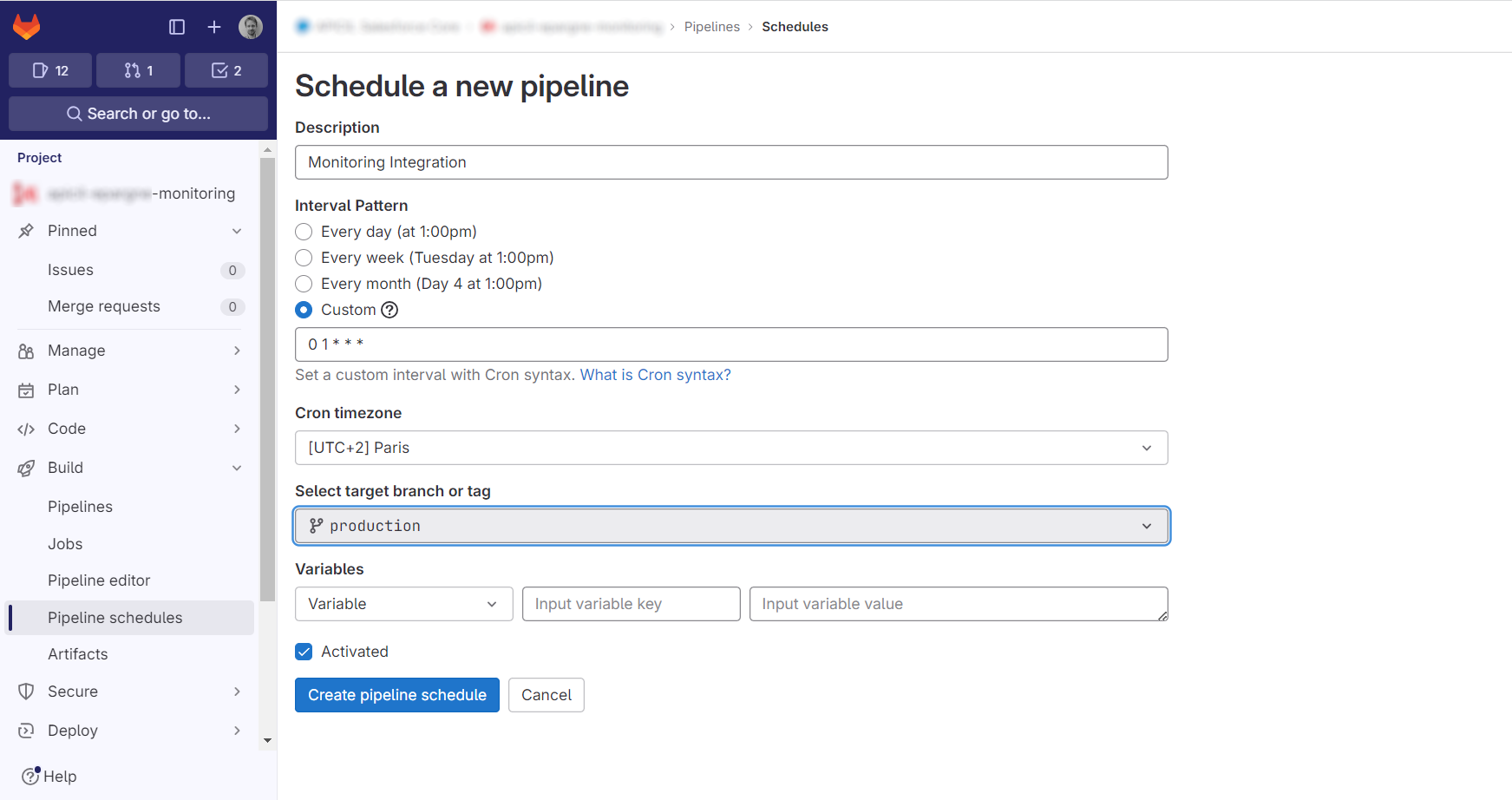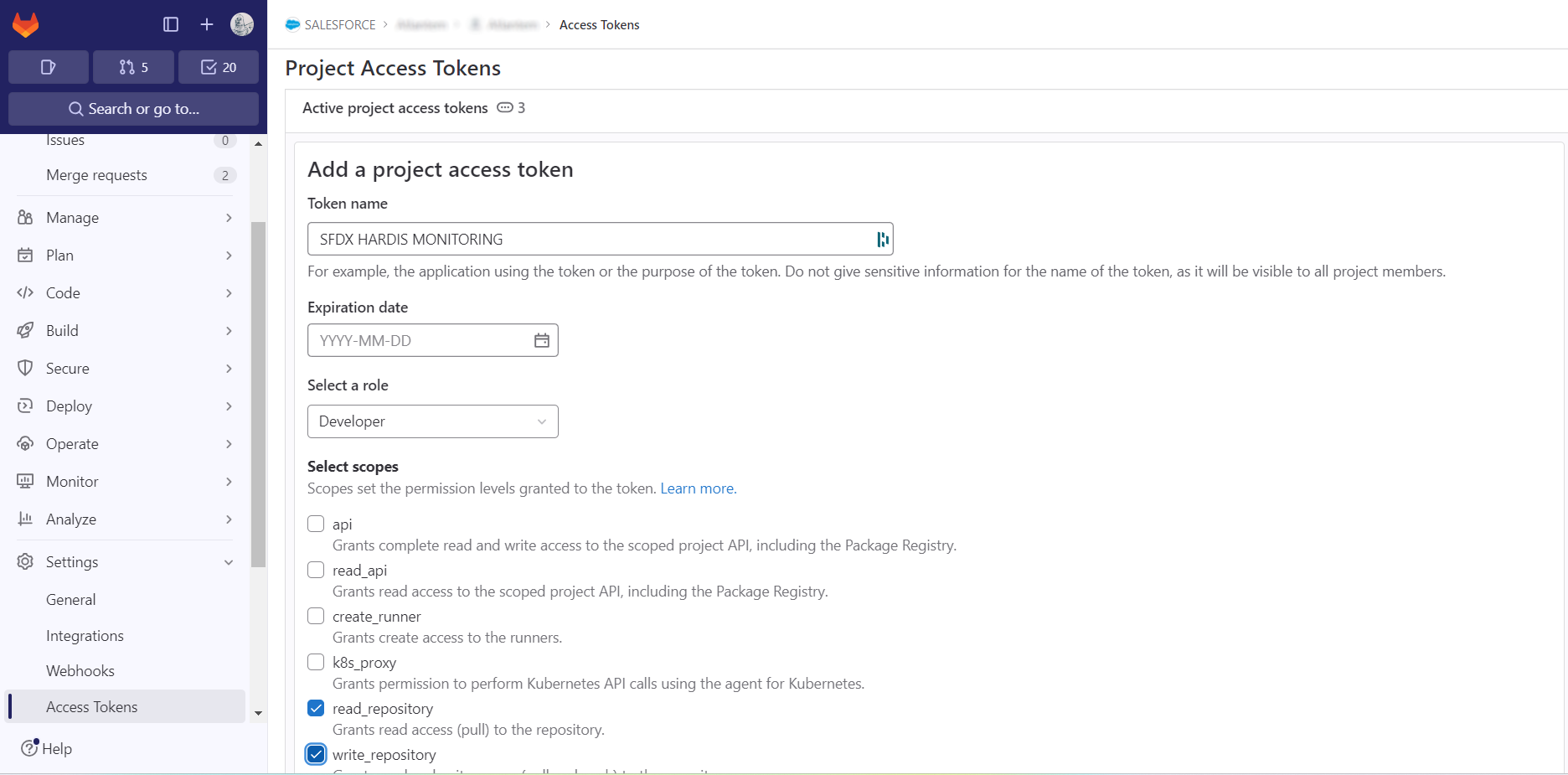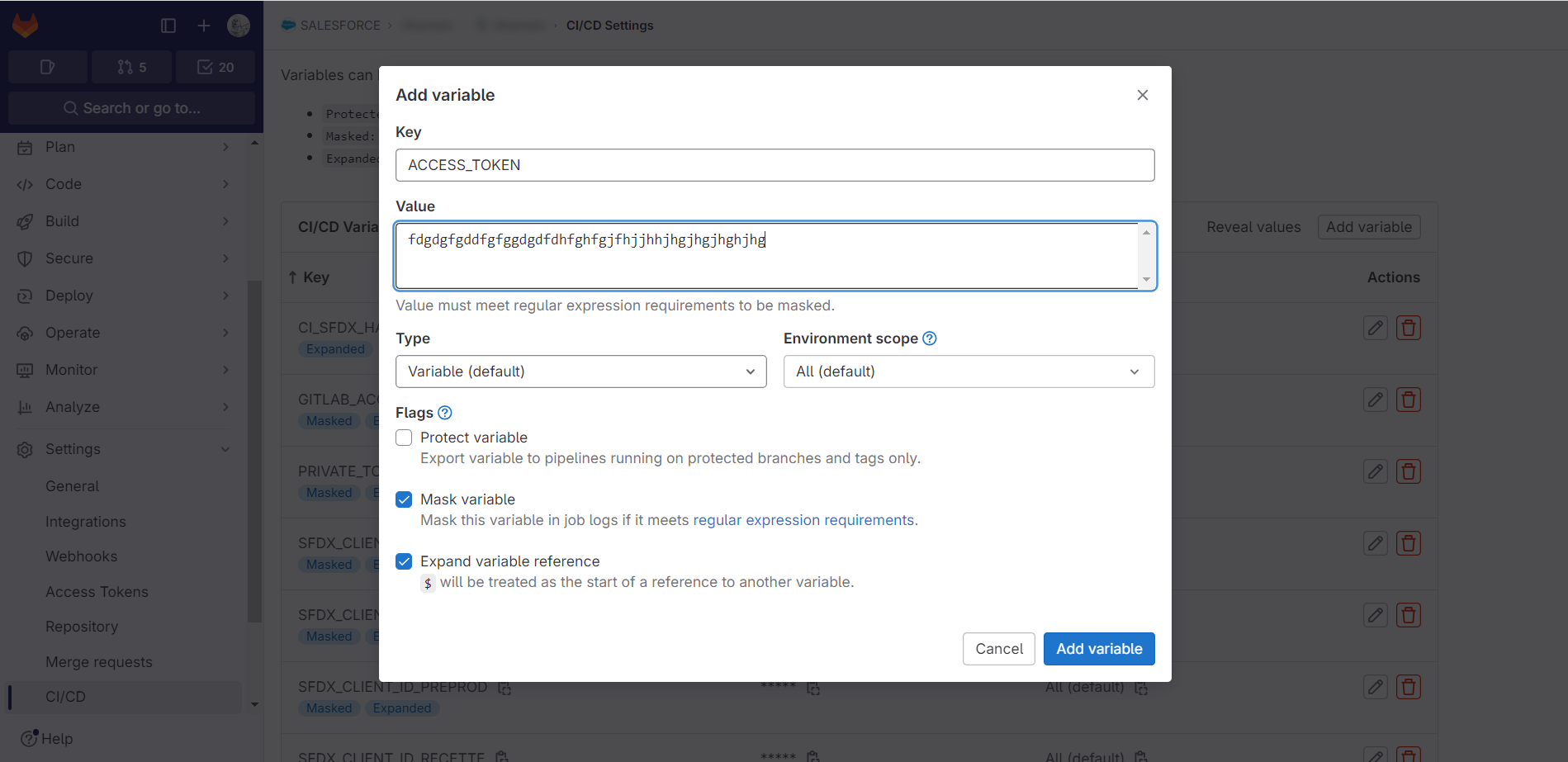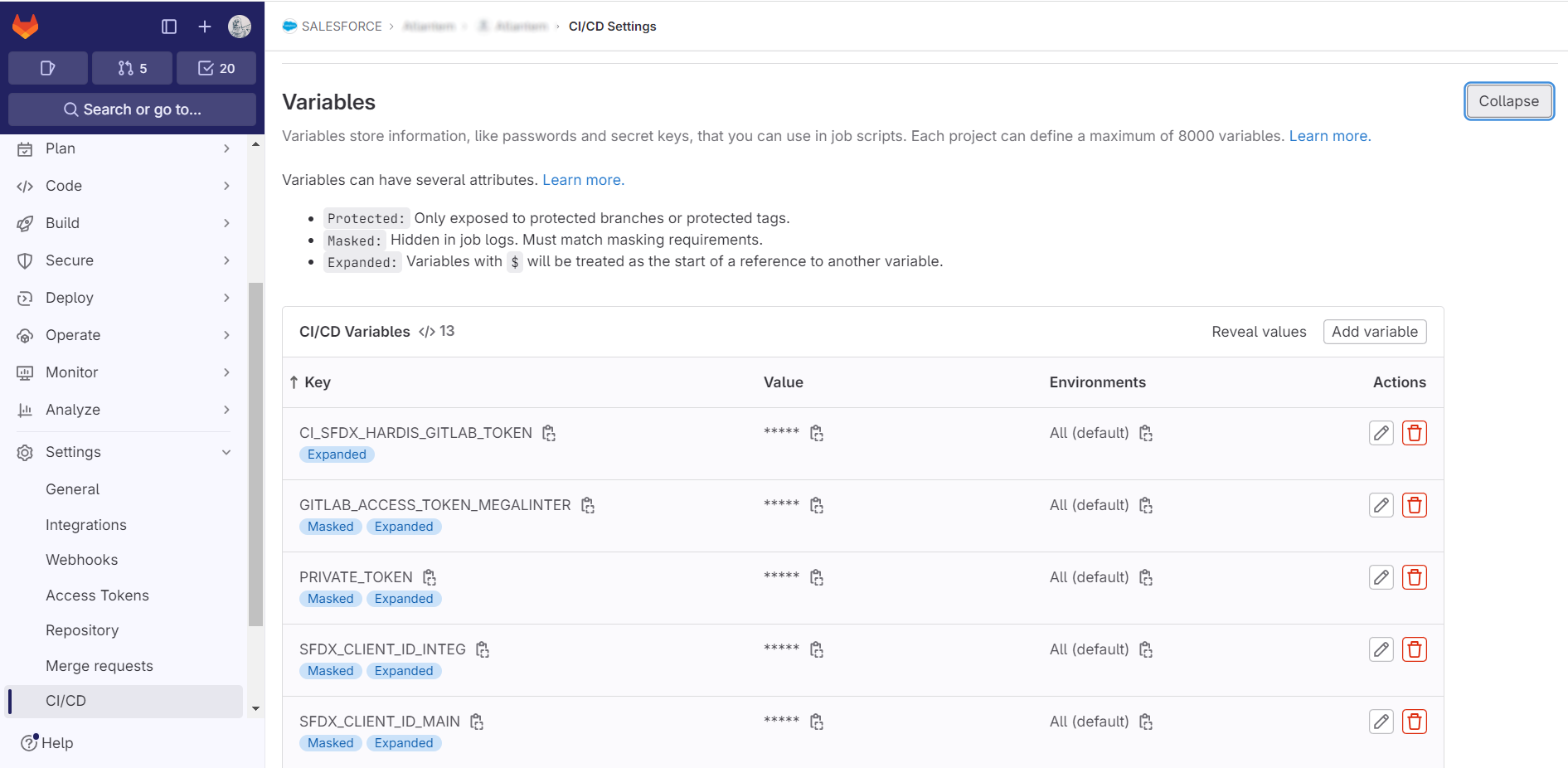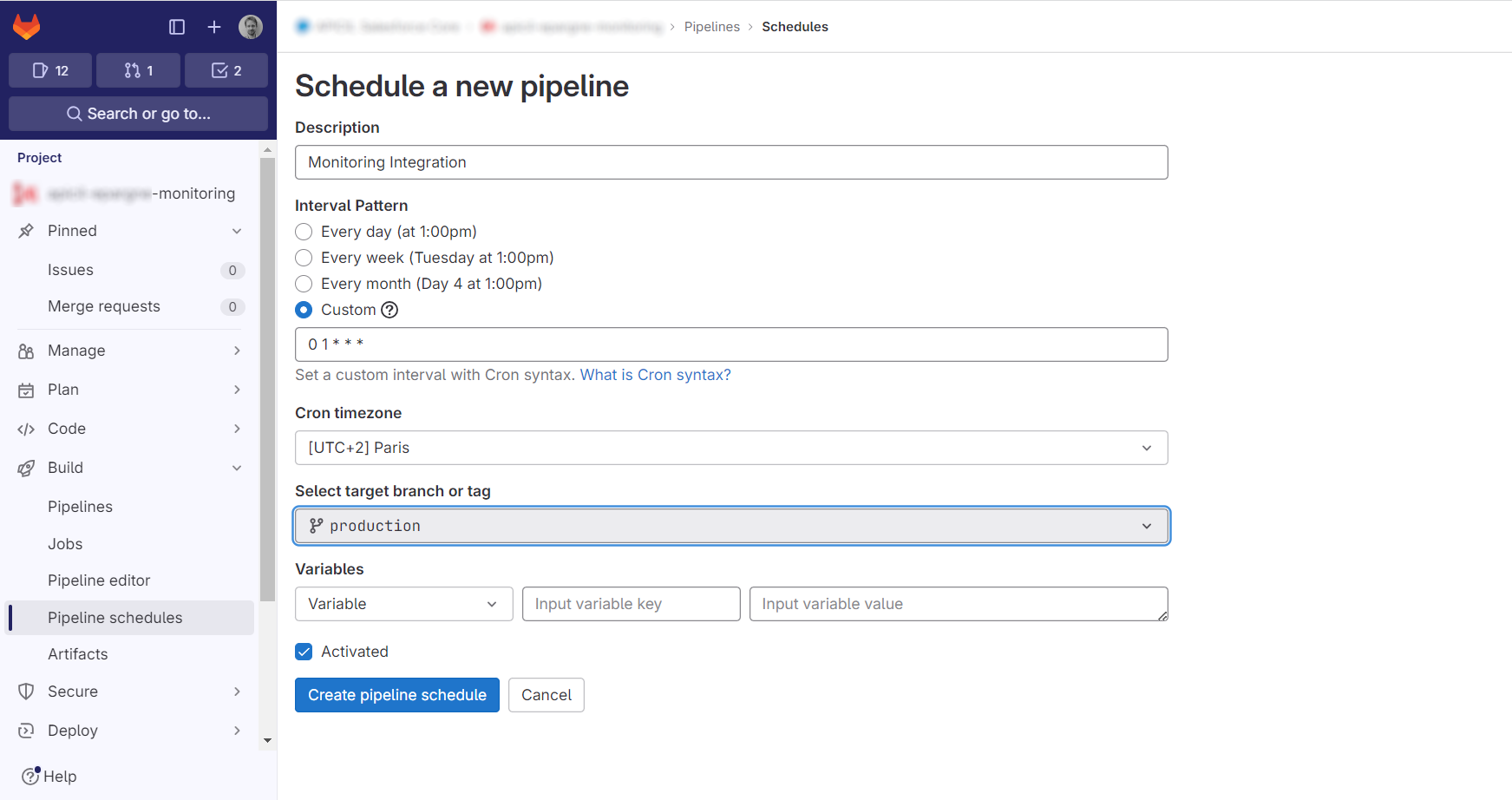Gitlab
Pre-requisites
Create access token
- Go to Project -> Settings > Access Token (you must have Gitlab authorizations to access this menu)
- Create an access token with the following info:
- name: SFDX HARDIS MONITORING
- role: Developer
- scopes: read_repository, write_repository
- Copy the value of the generated token in your clipboard ! (CTRL+C)
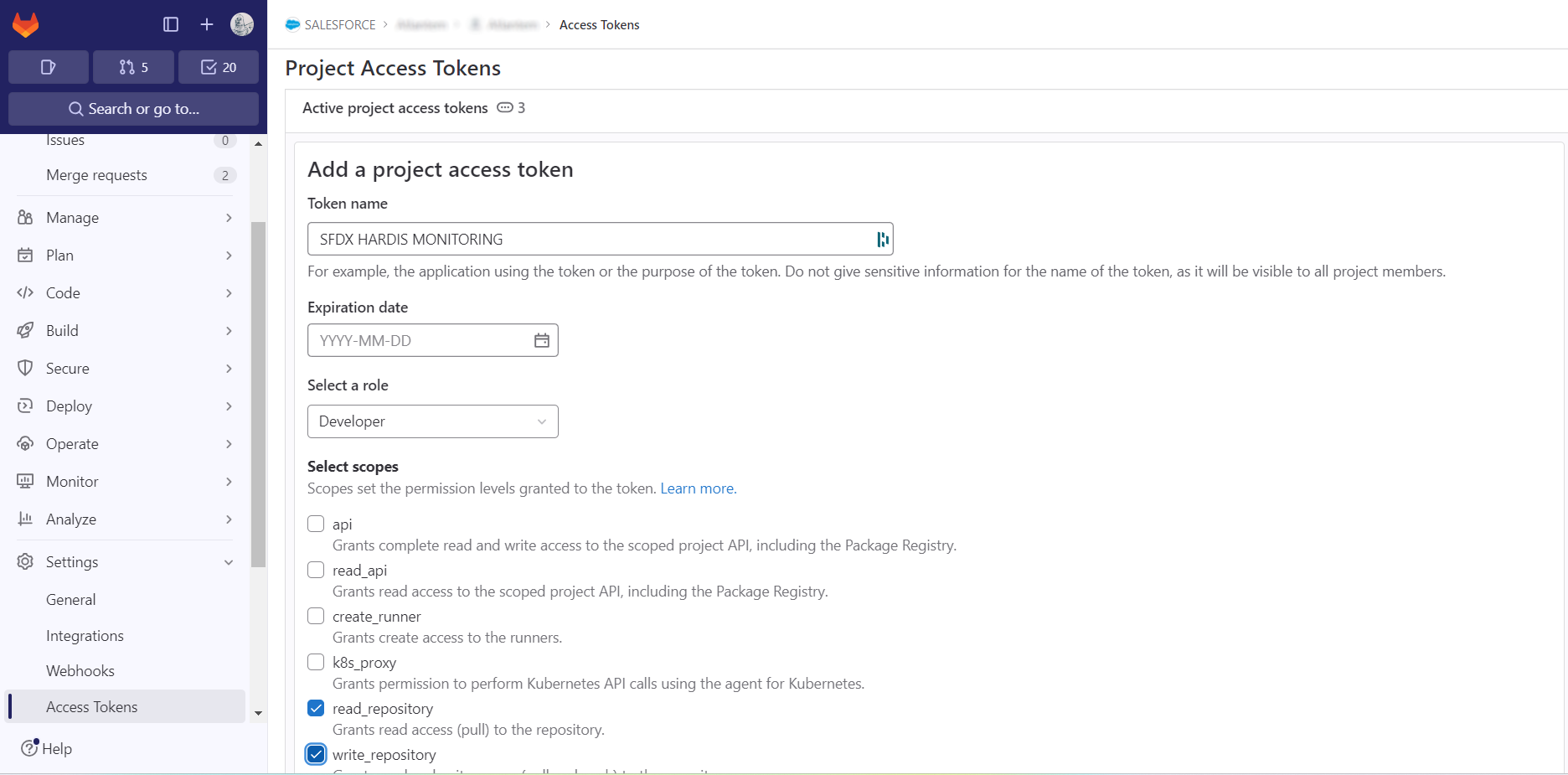
Create CI/CD variable
- Go to Project -> Settings > CI/CD -> Variables (you must have Gitlab authorizations to access this menu)
- Create the variable with the following info:
- name: ACCESS_TOKEN
- value: Paste the value that has been generated when creating the access token in the previous step
- Select Mask variable
- Unselect Protected variable
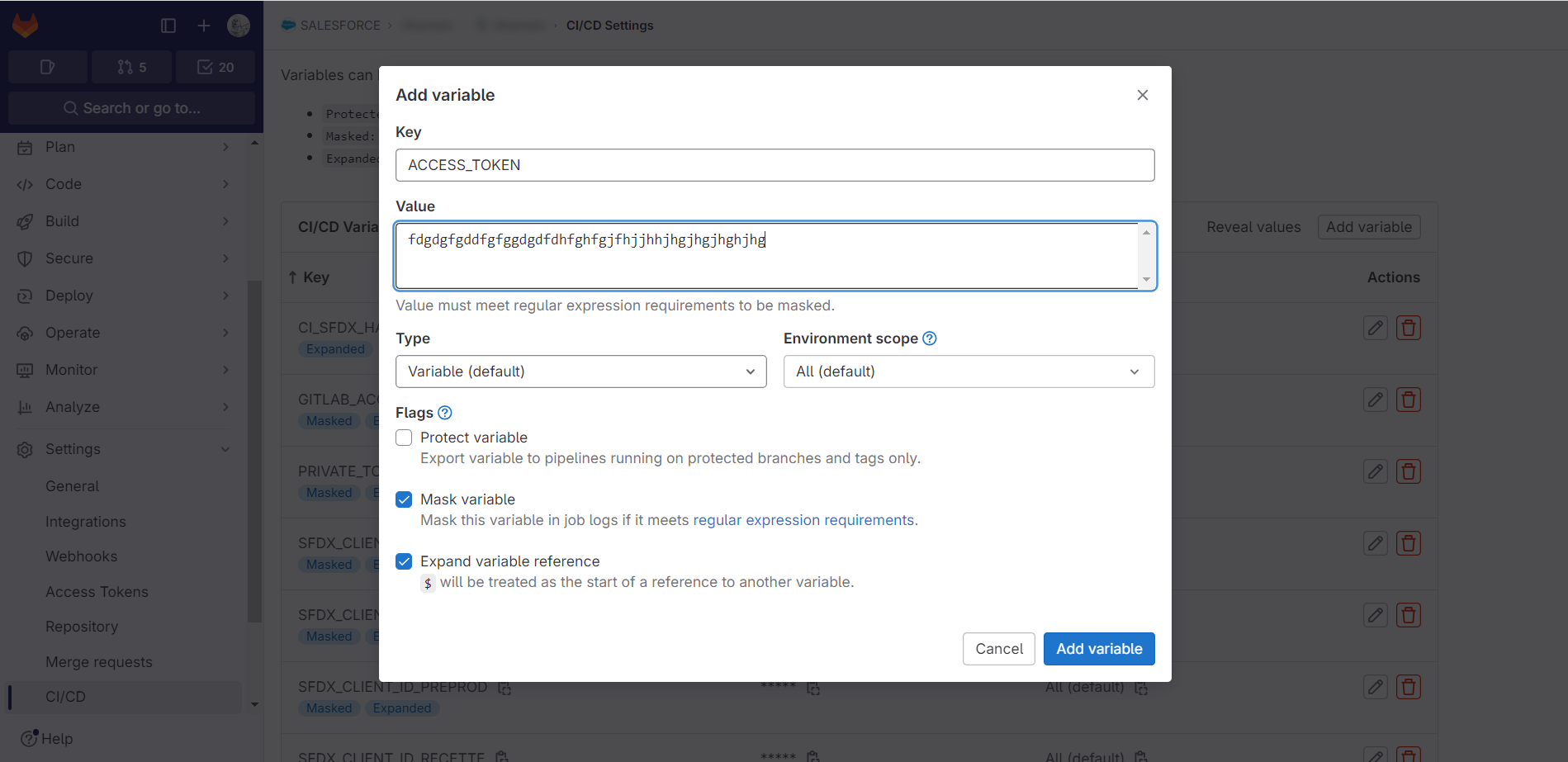
Run sfdx-hardis configuration command
- Run command Configuration -> Configure Org Monitoring in VsCode SFDX Hardis, then follow instructions.
Define sfdx-hardis environment variables
- Go to Project -> Settings > CI/CD -> Variables (you must have Gitlab authorizations to access this menu)
- For each variable sfdx-hardis command Configure org monitoring tells you to define, create with name and value given in sfdx-hardis command logs
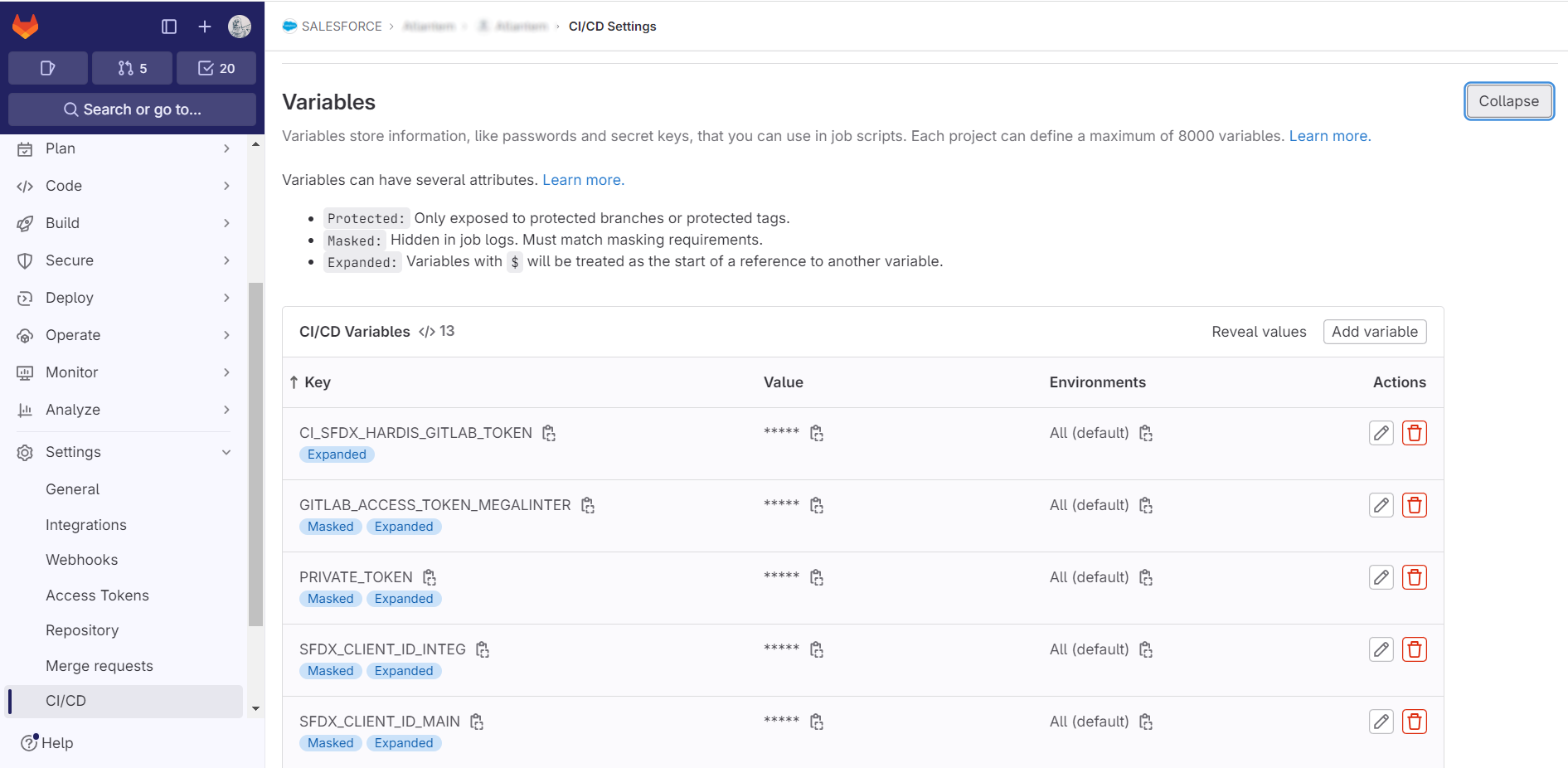
Schedule the monitoring job
- Go to Project -> Build -> Pipeline schedules
- Click on New schedule
- Input custom interval pattern as CRON expression, for example:
0 1 * * * will run the monitoring job every day at 1 AM0 22 * * * will run the monitoring job everyday at 10 PM
- Select the CRON TimeZone (for example
[UTC+2] Paris)
- Select the target branch corresponding to the org you want to monitor
- Validate by clicking on Create Pipeline Schedule