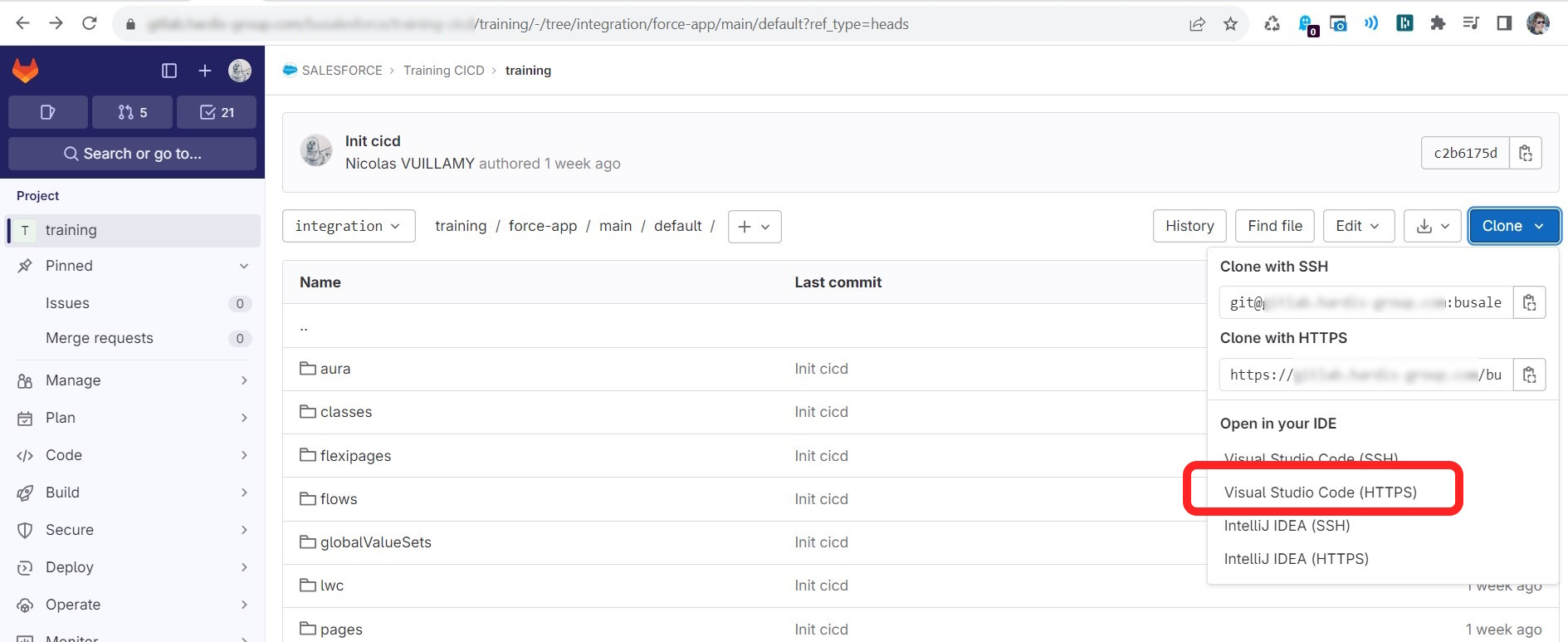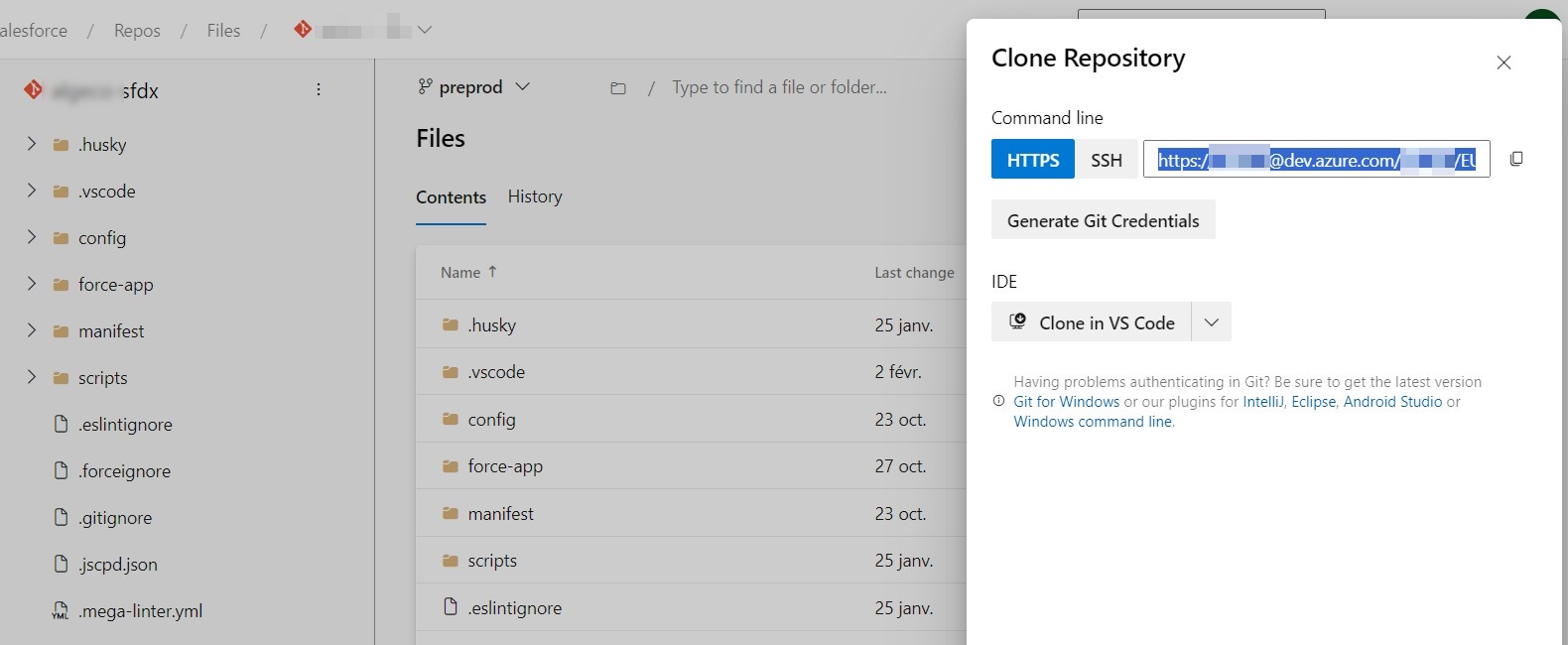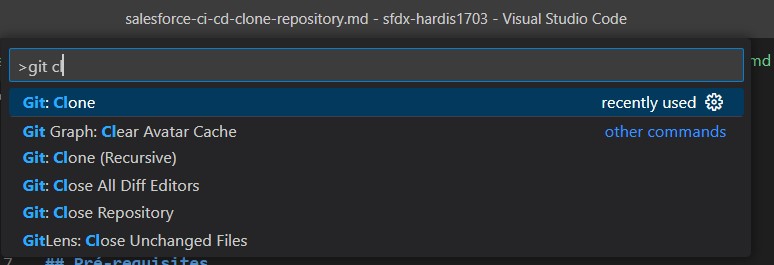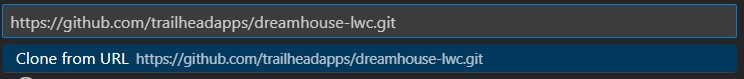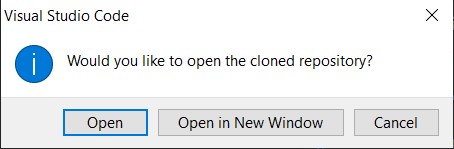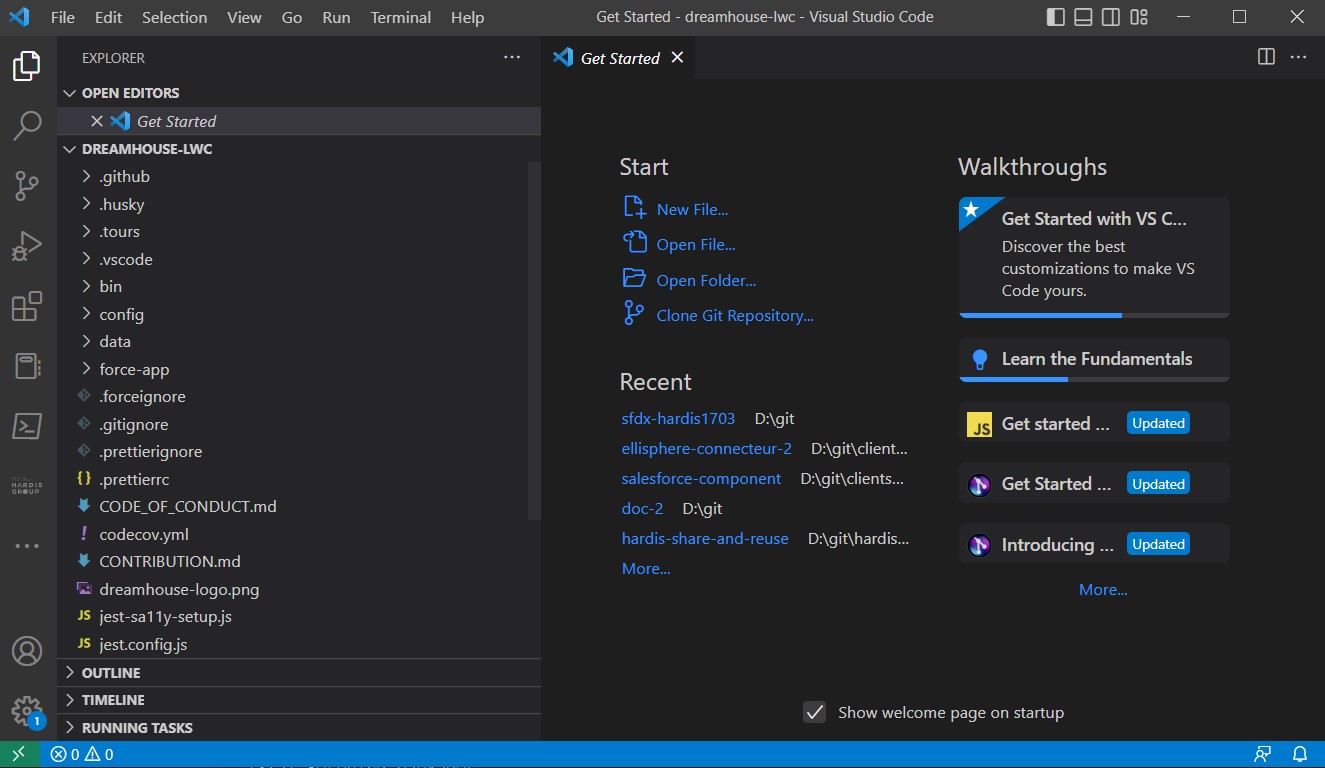Clone the repository
Pre-requisites
You need to access to a Git repository and the url of the repository to clone.
The release manager of the project can provide it.
It looks like the following: https://github.com/trailheadapps/dreamhouse-lwc.git
Clone the repository
If you don't have a folder for your git repositories, create a C:\git folder and use it as destination for your git clones !
From the Git server UI
Git providers UIs sometimes have a button Clone -> Open In VsCode
If you can use it, use it :)
Gitlab
If later you are prompted for username and password, you might need to create a Personal Access Token (video tuto here) and use it as password.
If later, it prompts several times the same password in VsCode, run the following command line
git config --global credential.helper store
Azure
From Visual Studio Code
- In Visual Studio Code, hit CTRL+Shirt+P then look for command Git clone then click to select it.
- Paste the url of your git repository then hit ENTER
- If you are asked for a directory and you don't have one yet, create an empty directory at the root of your hard drive, and select it (examples:
C:/gitorD:/git)
- If you are asked for a directory and you don't have one yet, create an empty directory at the root of your hard drive, and select it (examples:
- Click on the
Opennotification in VsCode
- You are now ready to create a new task !