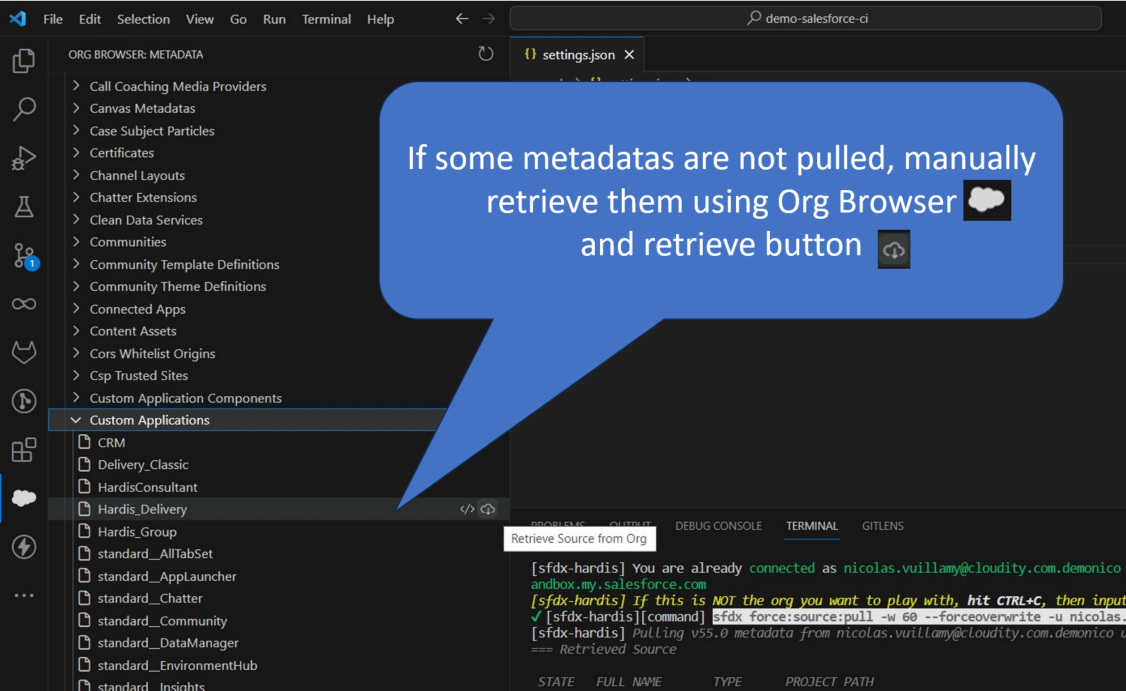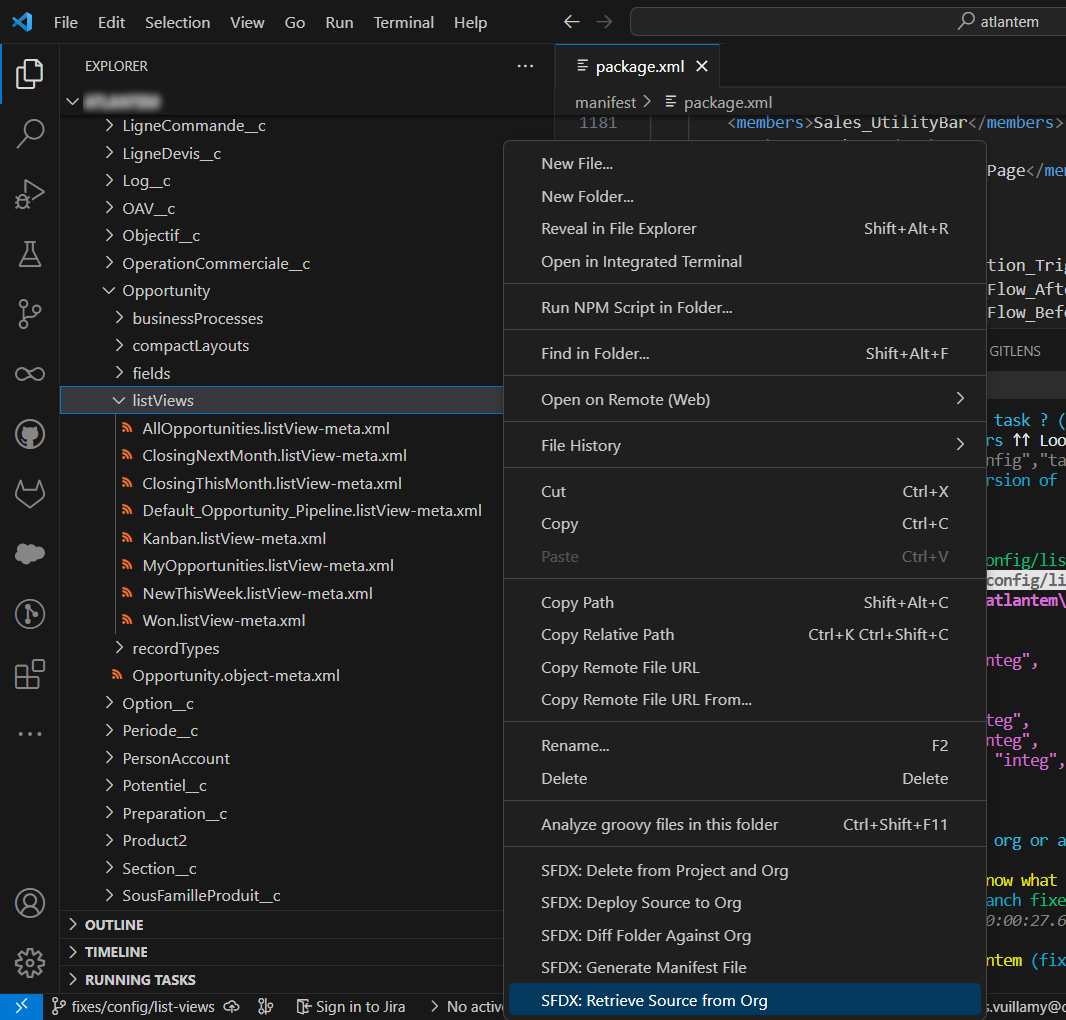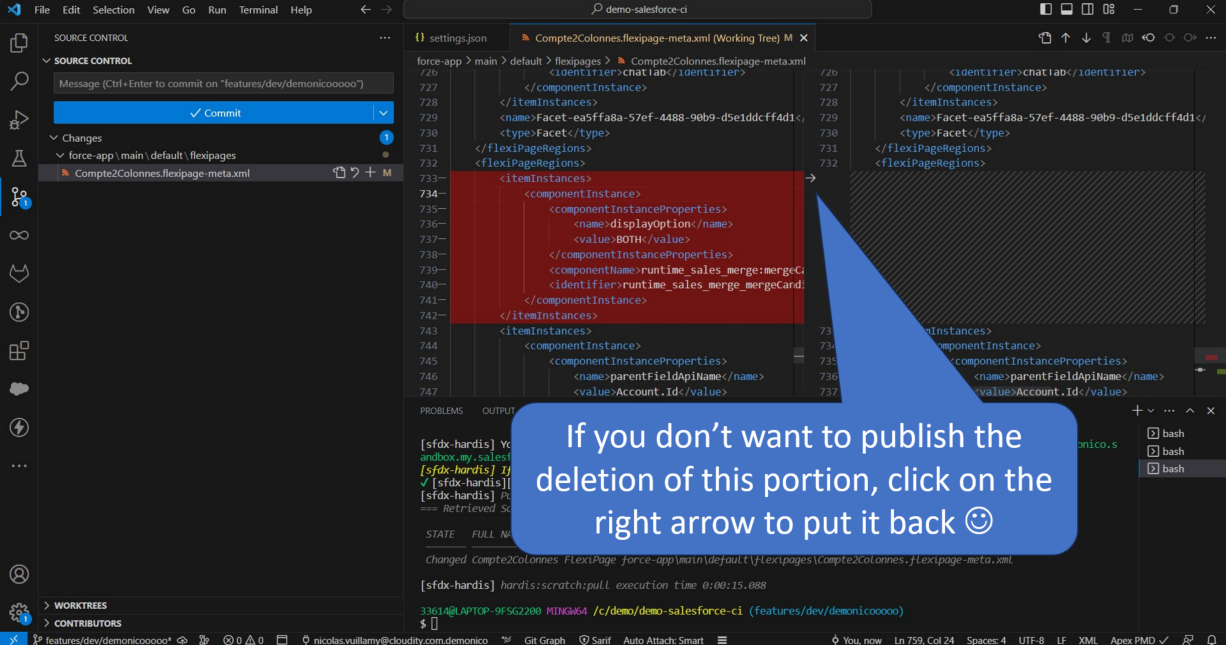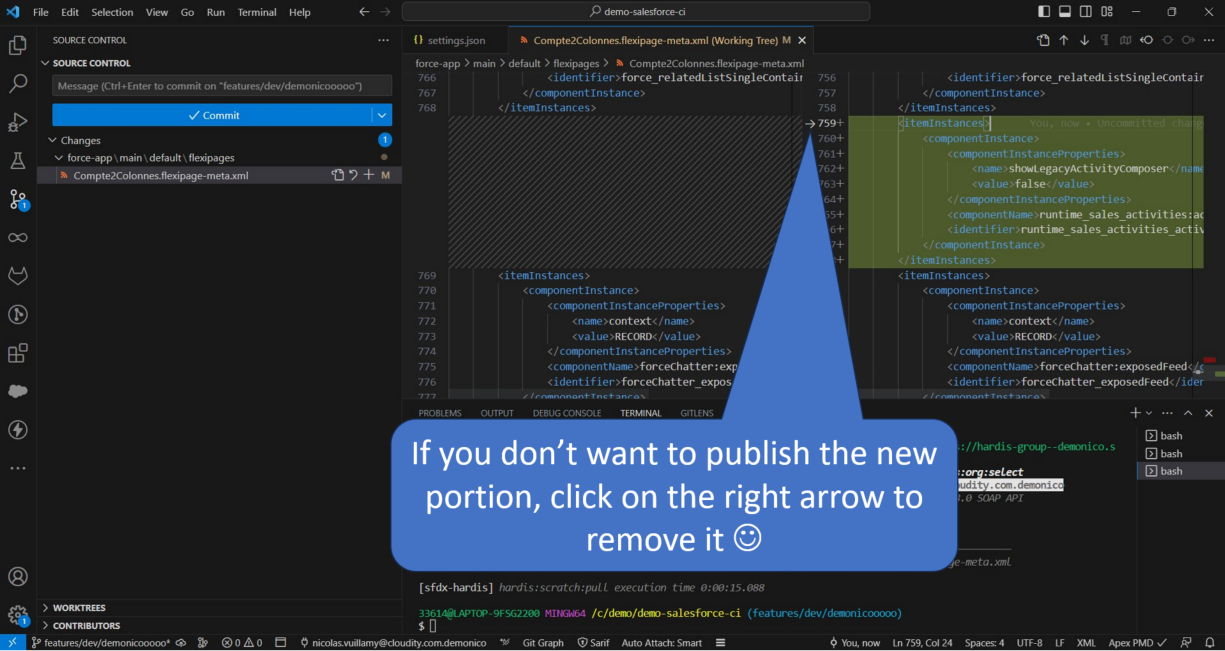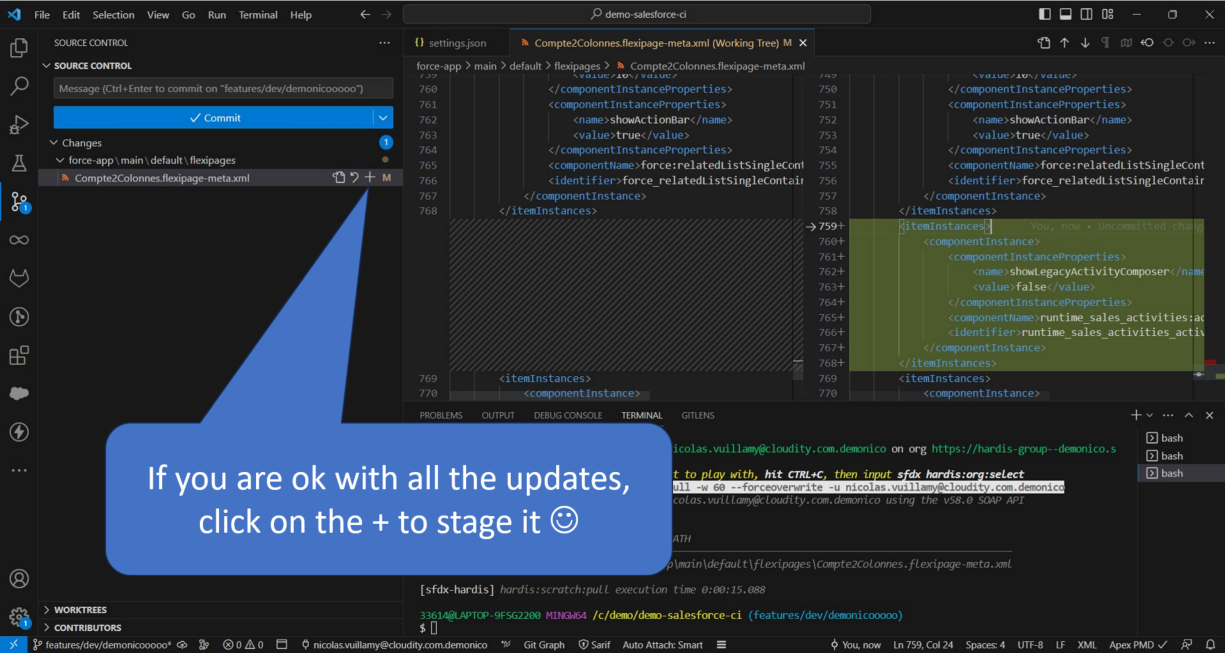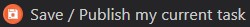Publish your work
Commit your updates
The following video shows how to perform theses operations
Retrieve metadatas
If you made updates on your org that you have not pulled yet, Use command 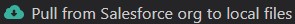 to pull your latest updates in local files
to pull your latest updates in local files
If you updated config elements that you do not see in your local files, you may discuss with your release manager to automate force retrieve metadatas
Alternative: Use Org Browser
You can also use Salesforce extension Org Browser to manually browse and retrieve specific metadatas
Alternative: Use contextual menu
If Org Browser does not see items that you want to retrieve, like list views, you can right click on any listViews folder and use command SFDX: Retrieve source from org
Alternative: Use menu "Select and retrieve"
If it is not possible to use pull configuration, you may retrieve metadatas using 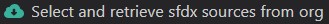 (but it will retrieve locally many files and it will be harder to select the ones you really need, select carefully the items that you stage and commit)
(but it will retrieve locally many files and it will be harder to select the ones you really need, select carefully the items that you stage and commit)
Stage and commit
In VsCode Git extension, stage and commit created, updated and deleted files that you want to publish
- By selecting the metadata files you can see the differences with the previous versions, to know if you want to publish or not an updated file
- Never use Stage all function
- If you see standard items like standard fields that do not contain customizations, do not commit them
- Important: If you think that your sandbox may not be up to date according to elements published by your colleagues, look closely at the diff on those items, and stage only the updates that you want to publish
Prepare merge request
- Wait for the script to complete, and select Push commit to server when prompted
The script performs the following operations:
- Update
manifest/package.xmlautomatically according to the committed updates- Clean XML of metadatas according to .sfdx-hardis.yml config property
autoCleanTypesandautoRemoveUserPermissions- New git commit with automated updates
- Git push commit to git server
More details in hardis:work:save command documentation
Create merge request
It is now time to create your merge request to technically publish your updates at the upper level !
Depending on the CI platform you use, follow the related guide.
If you are publishing to a RUN branch (ex:
preprod), AND the project also has a BUILD branch (ex:integration), you need to notify the release manager He/she will have to retrofit your updates once publishedIf you are working with a ticketing system like JIRA, make sure to add the full url of the tickets in the MR/PR description, so it will help for the release management. For example, use
https://sfdx-hardis.atlassian.net/browse/CLOUDITY-4, notCLOUDITY-4
Using Gitlab
See Create a merge request using Gitlab
Using Azure
See Create a merge request using Azure
Using GitHub
See Create a merge request using Github
Check merge request results
After you create your merge request, check its control jobs results !