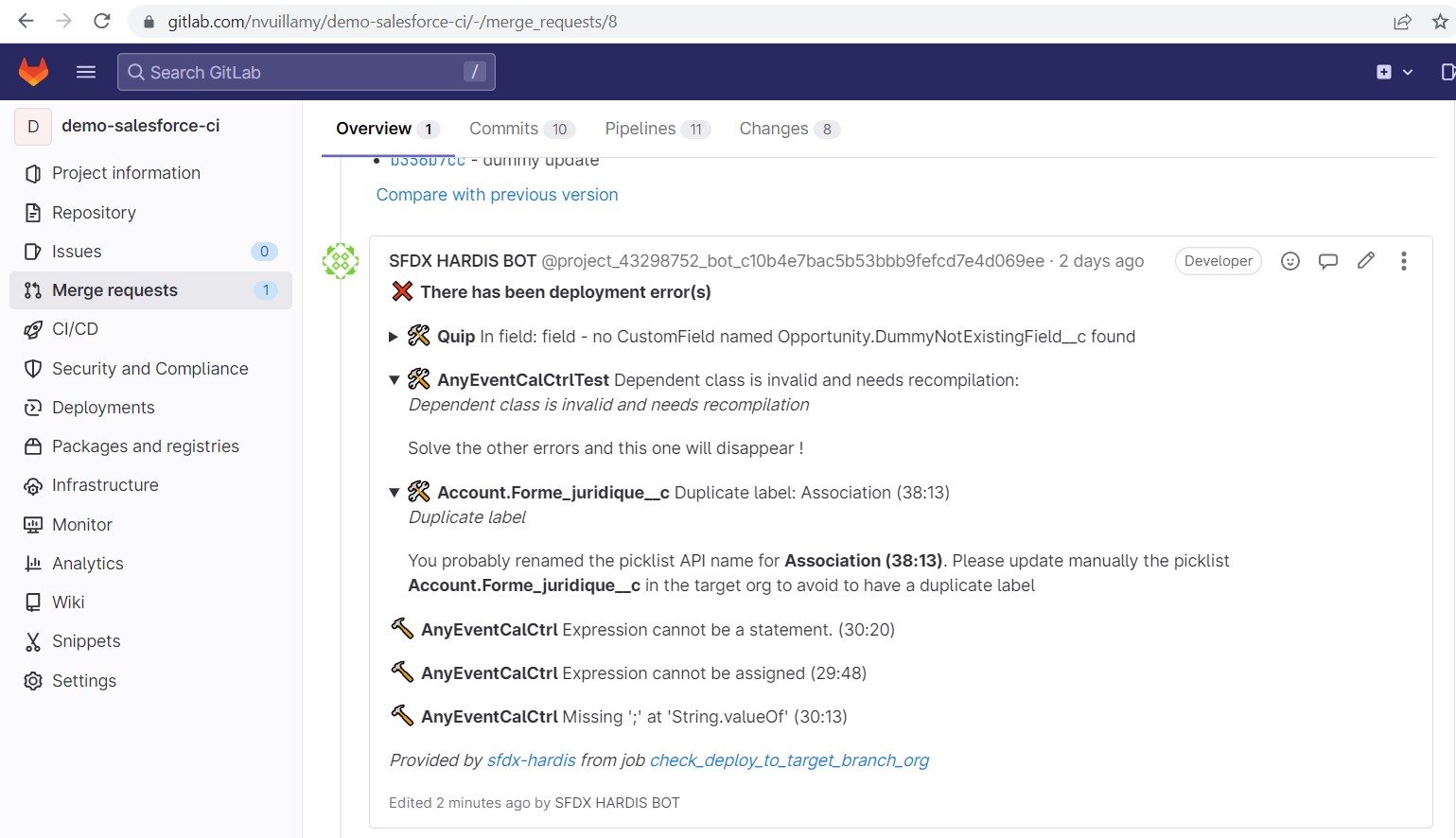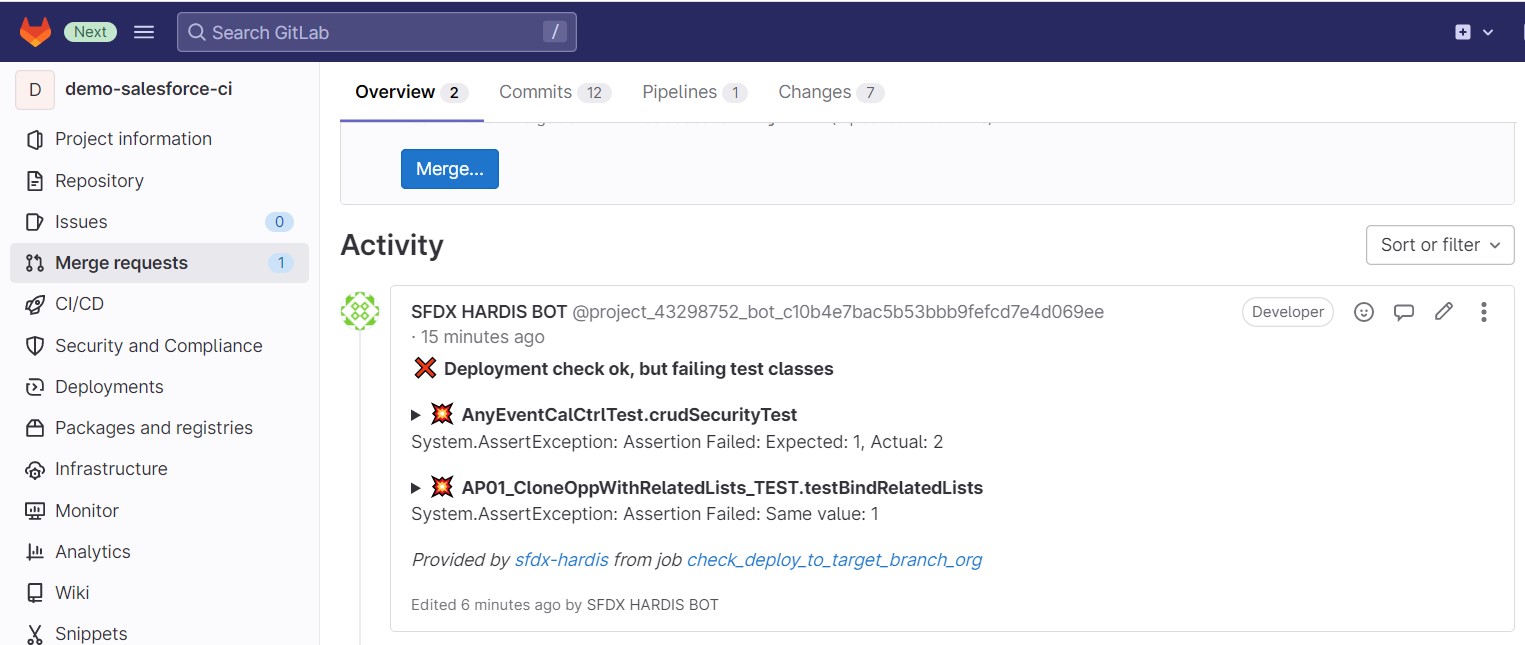Gitlab
Gitlab Merge request notes
In order to avoid to have to open job logs to see deployment errors, sfdx-hardis can post them as Notes on the Merge Request UI
To use this capability:
- Go to Settings -> Access Tokens -> Create a project access token with level Developer and scope api, and name it SFDX HARDIS BOT
- Go to Settings -> CI/CD -> Variables -> Create a variable named CI_SFDX_HARDIS_GITLAB_TOKEN and past the access token value
Everytime you will make a merge request, the CI job will post its result as comment !
- Example with deployment errors
- Example with failing test classes
Notes:
- This integration works with sfdx-hardis pipeline, but also on home-made pipelines, just call sf hardis:project:deploy:start instead of
sf project:deploy:start!
- This integration use the following variables:
- CI_SFDX_HARDIS_GITLAB_TOKEN
- CI_SERVER_URL (provided by Gitlab CI)
- CI_PROJECT_ID (provided by Gitlab CI)
- CI_MERGE_REQUEST_IID (provided by Gitlab CI)
- CI_JOB_NAME (provided by Gitlab CI)
- CI_JOB_URL (provided by Gitlab CI)
- GITLAB_API_REJECT_UNAUTHORIZED: set to
"false"if you want to allow connection even without certificate (can be useful on on-premise GitLab instance)