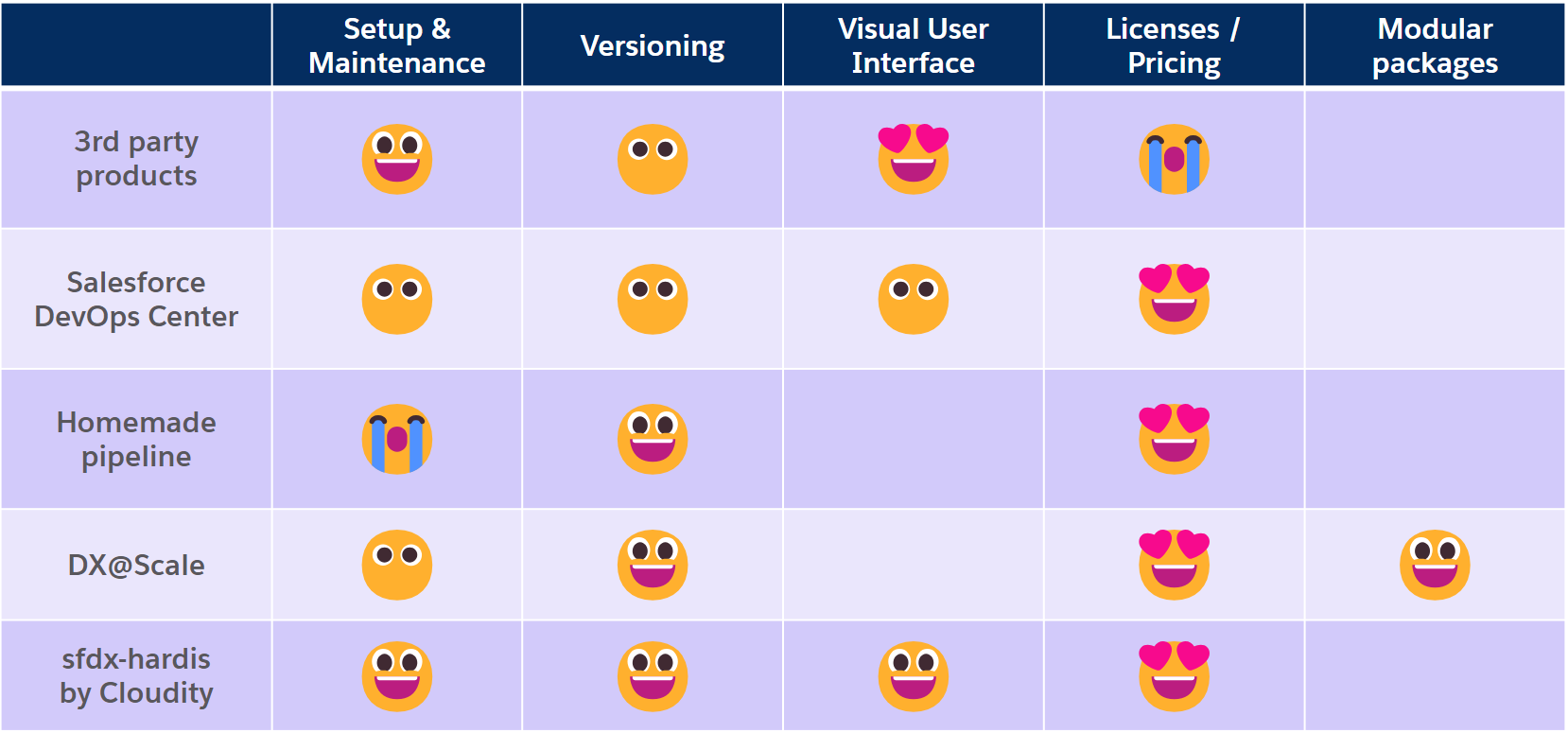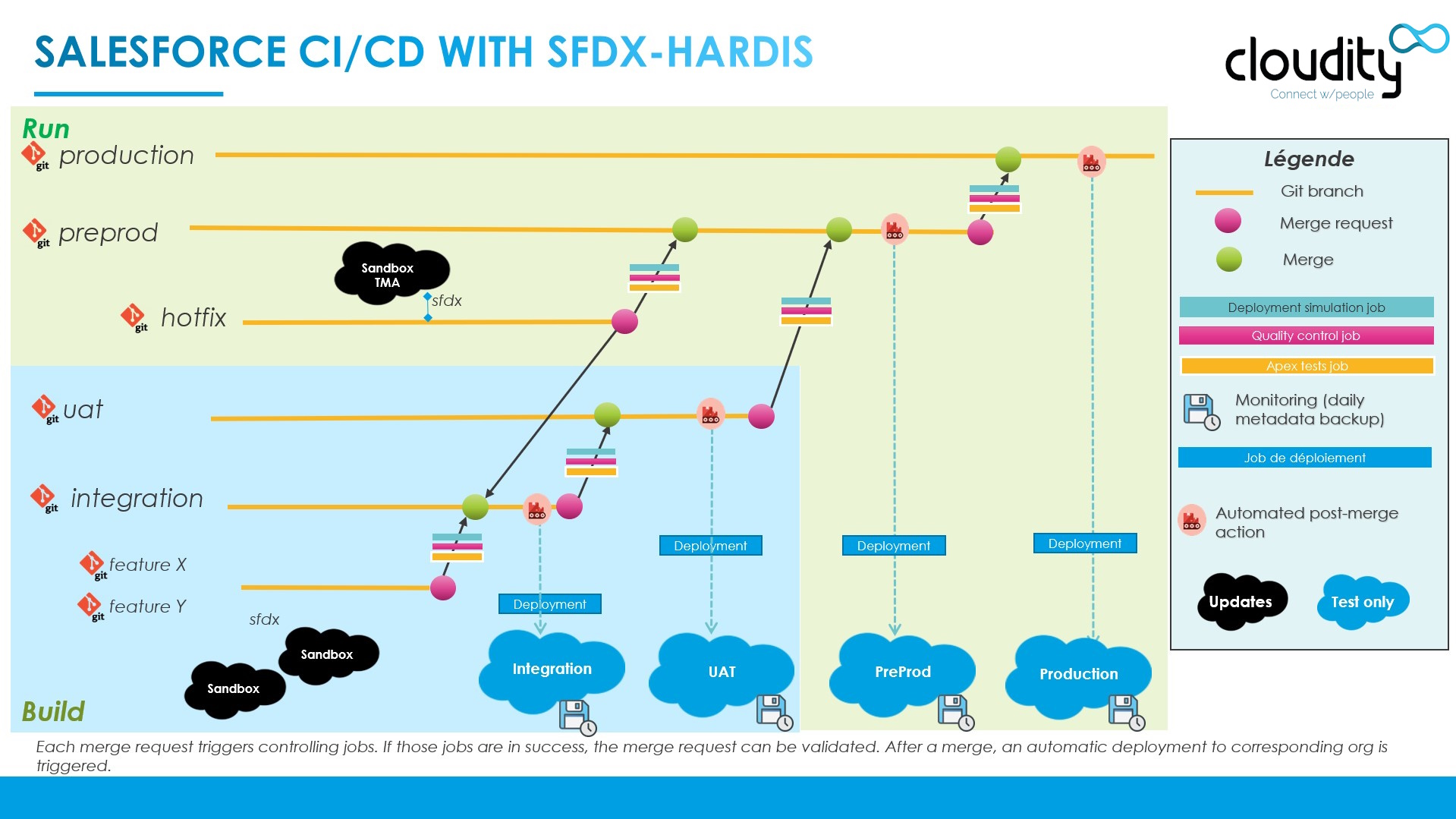CI/CD Home
Introduction
There are many ways to do DevOps with Salesforce, each of them have their advantages and inconveniences, like showed in the following comparison table.
You can setup and use a full CI/CD pipeline for your Salesforce projects using sfdx-hardis, with advanced features:
- Admins are autonomous to build their pull requests with clicks on VsCode Extension, no command lines
- Delta Deployments: Improve performances by deploying only updated metadatas
- Overwrite Management: Define which metadatas will never be overwritten if they are already existing in the target org of a deployment
- Smart Apex Test Runs: If your Pull Request to a sandbox can not break Apex Tests, just don't run them to improve performances.
- Automated sources cleaning: Clean profiles from attributes existing on permission sets, clean flow positions...
- Integration with Messaging platforms: Receive detailed deployment notifications on Slack, Microsoft Teams and Emails
- Integration with ticketing systems: JIRA, Azure Boards, or any other tool
We provide ready to use CI/CD pipeline workflows for the following Git platforms, with results of Deployment simulation jobs as comments on Pull Requests:
Pipelines can easily be adapted to other platforms like Jenkins or TeamCity
If you speak fluently git, sfdx & DevOps, you can be fully autonomous to setup and use Salesforce CI/CD, otherwise you can contact us at Cloudity (or your favorite Salesforce integrator) and we'll be glad to assist you :)
As everything is open-source, there is no license costs !
See presentation of sfdx-hardis at Dreamforce !
See Slides of Dreamforce 23 session
Here is an advanced example of a Salesforce CI/CD Pipeline that you can easily define using sfdx-hardis. You can define much simpler branch/orgs models, to manage only RUN operations.
See detailed article on SalesforceDevOps.net
See quick demo video for a Contributor
Use sfdx-hardis CI/CD
Please read Contributor Guide to know how to work on CI/CD projects, as an Business consultant, a Developer or a Release Manager
Release Management
Please read Release Manager Guide to know how to be a release manager on Salesforce CI/CD project.
Setup sfdx-hardis CI/CD
Please read Setup Guide to know how to initialize and maintain a Salesforce CI/CD project.