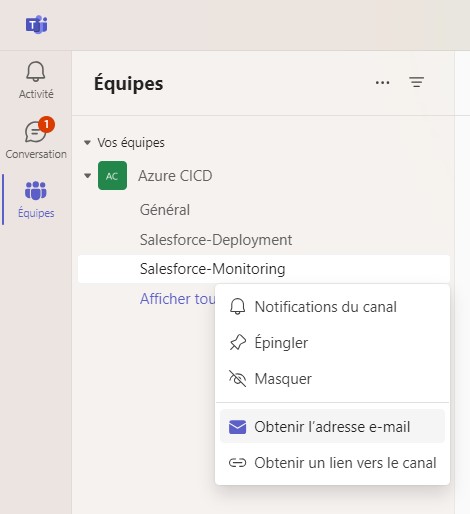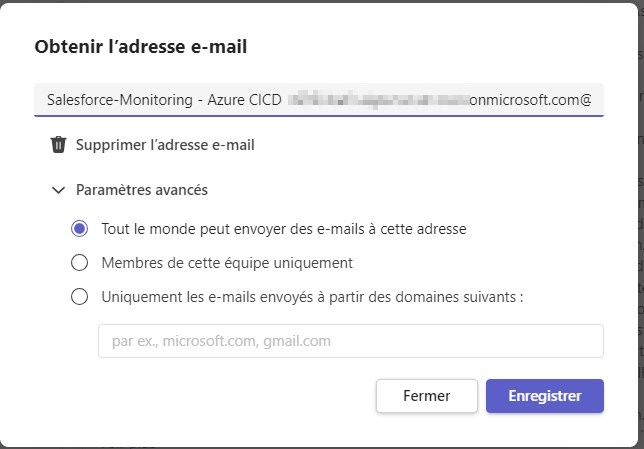Microsoft Teams
Ms Teams Integration
MS Teams Web Hooks have been deprecated my Microsoft so have been removed from sfdx-hardis.
Instead, please use Email Notifications with the Ms Teams Channel Email as NOTIF_EMAIL_ADDRESS
To get MsTeams email channel, click on the channel contextual menu, then "Get channel E-mail Address"
Then make sure that anyone can send emails to the channel by selecting the first option