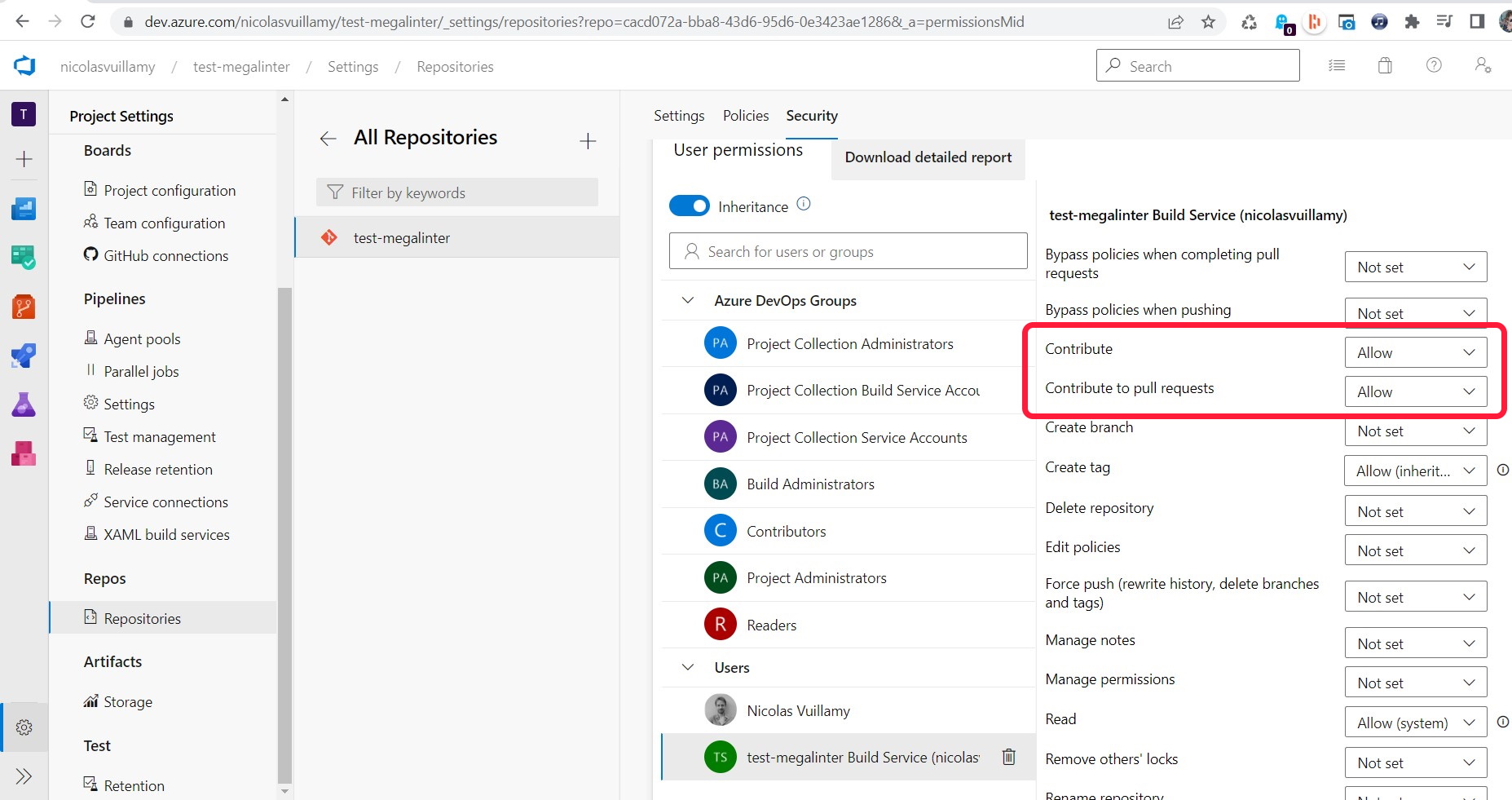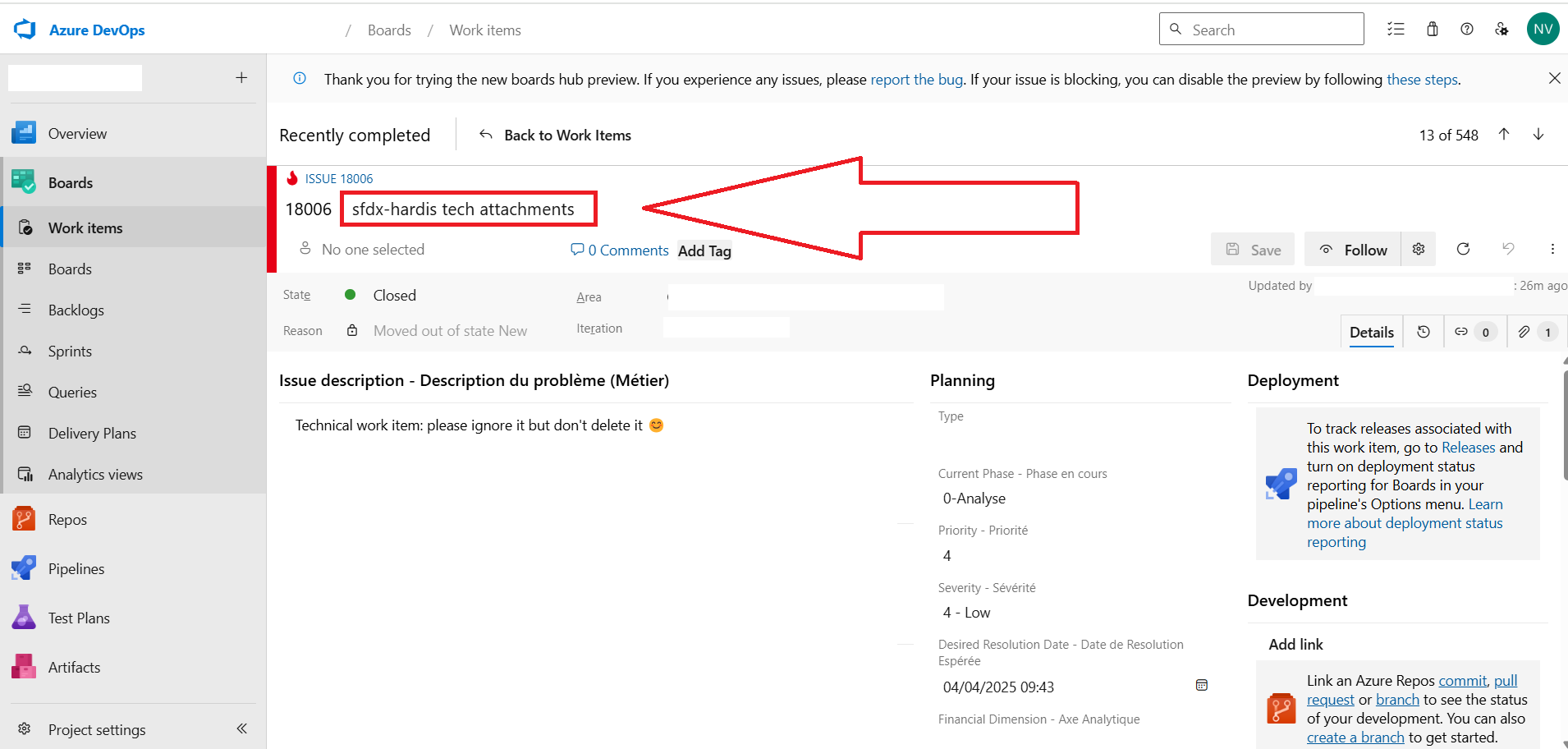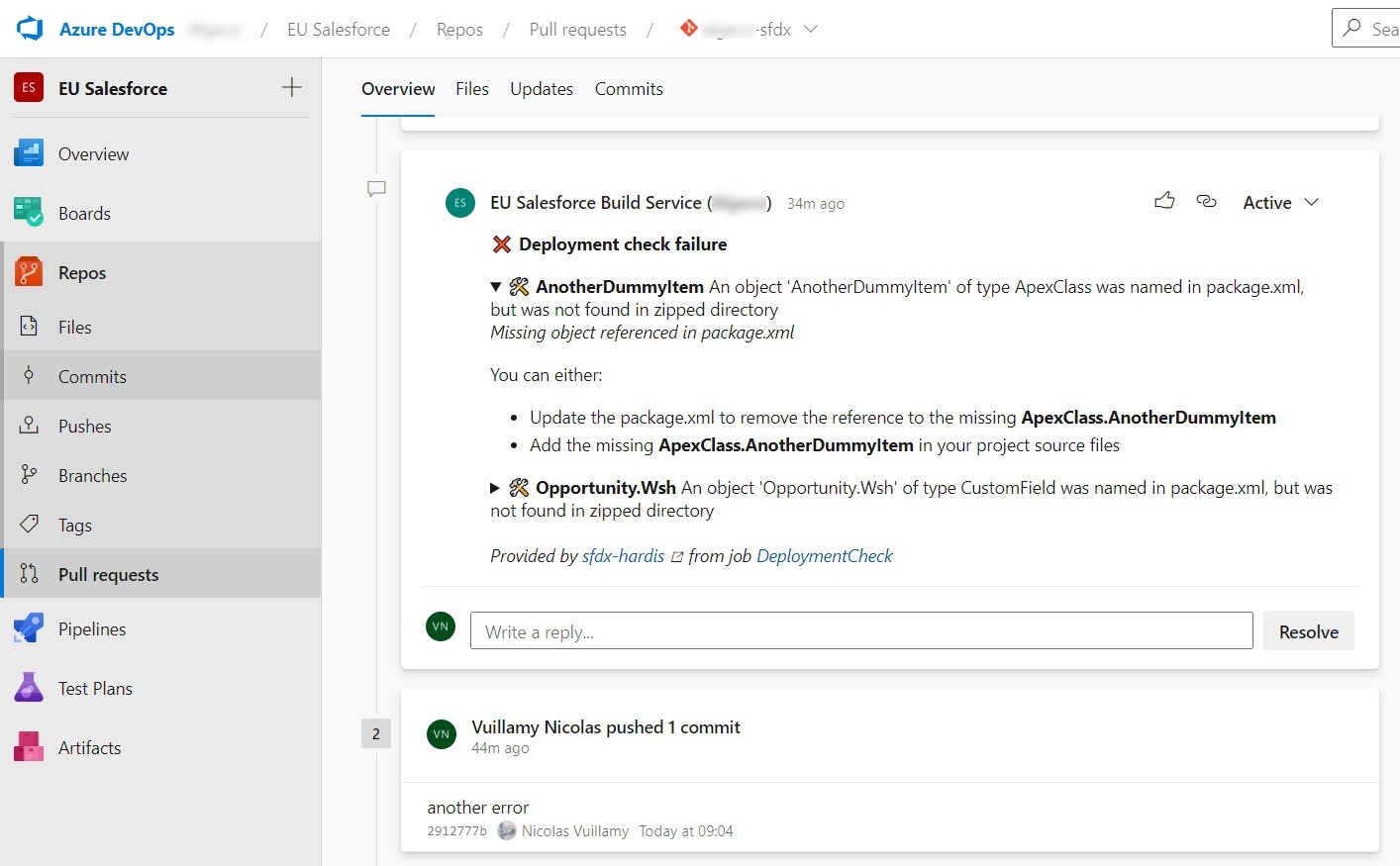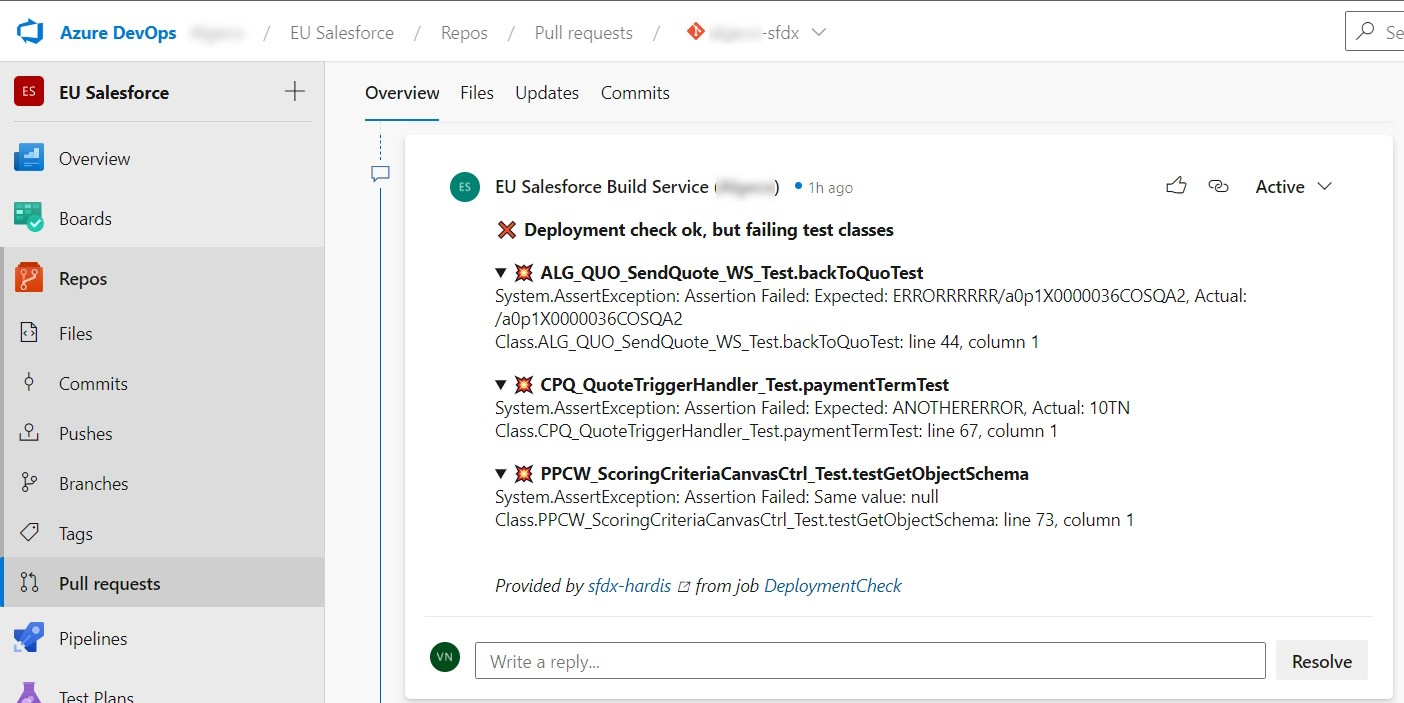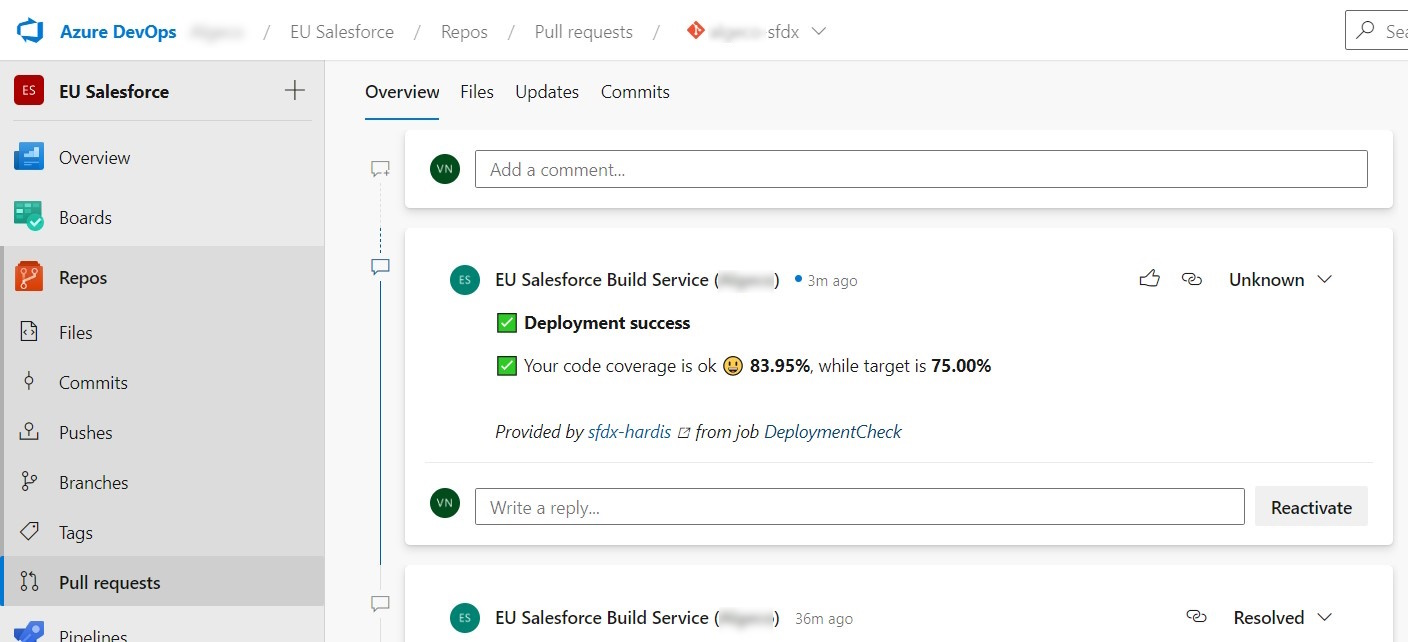Azure DevOps
Azure Pull Request notes
In order to avoid to have to open job logs to see deployment errors, sfdx-hardis can post them as a thread on the Pull Request UI
To use this capability:
-
A build policy must be defined
- You must allow Contribute and Contribute to Pull Requests on your Build Service (Settings -> Repositories -> Select your build service)
- If you want to use Flow Diff, create an Azure boards ticket exactly named sfdx-hardis tech attachments. IT will be used to link uploaded images.
Everytime you will make a pull request, the CI job will post its result as comment !
- Example with deployment errors
- Example with failing test classes
- Example when all is ok :)
Notes:
- This integration works with sfdx-hardis pipeline, but also on home-made pipelines, just call sf hardis:project:deploy:start instead of
sf project:deploy:start!
- This integration use the following variables:
- SYSTEM_ACCESSTOKEN: $(System.AccessToken)
- CI_SFDX_HARDIS_AZURE_TOKEN: $(System.AccessToken)
- SYSTEM_COLLECTIONURI: $(System.CollectionUri)
- SYSTEM_JOB_DISPLAY_NAME: $(System.JobDisplayName)
- SYSTEM_JOB_ID: $(System.JobId)
- SYSTEM_PULLREQUEST_PULLREQUESTID: $(System.PullRequest.PullRequestId)
- SYSTEM_TEAMPROJECT: $(System.TeamProject)
- BUILD_BUILD_ID: $(Build.BuildId)
- BUILD_REPOSITORY_ID: $(Build.Repository.ID)