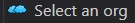Open your org
Open your org
You can use Salesforce Setup to configure your org as you would do on any sandbox.
- Open your Salesforce DX project with Visual Studio Code
- Open VsCode SFDX Hardis extension by clicking on
 in VsCode left bar (loading can task several seconds)
in VsCode left bar (loading can task several seconds) - Click on
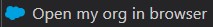 to open your org in browser
to open your org in browser
- Perform your configurations in the org
- Once you have finished, you can publish your task