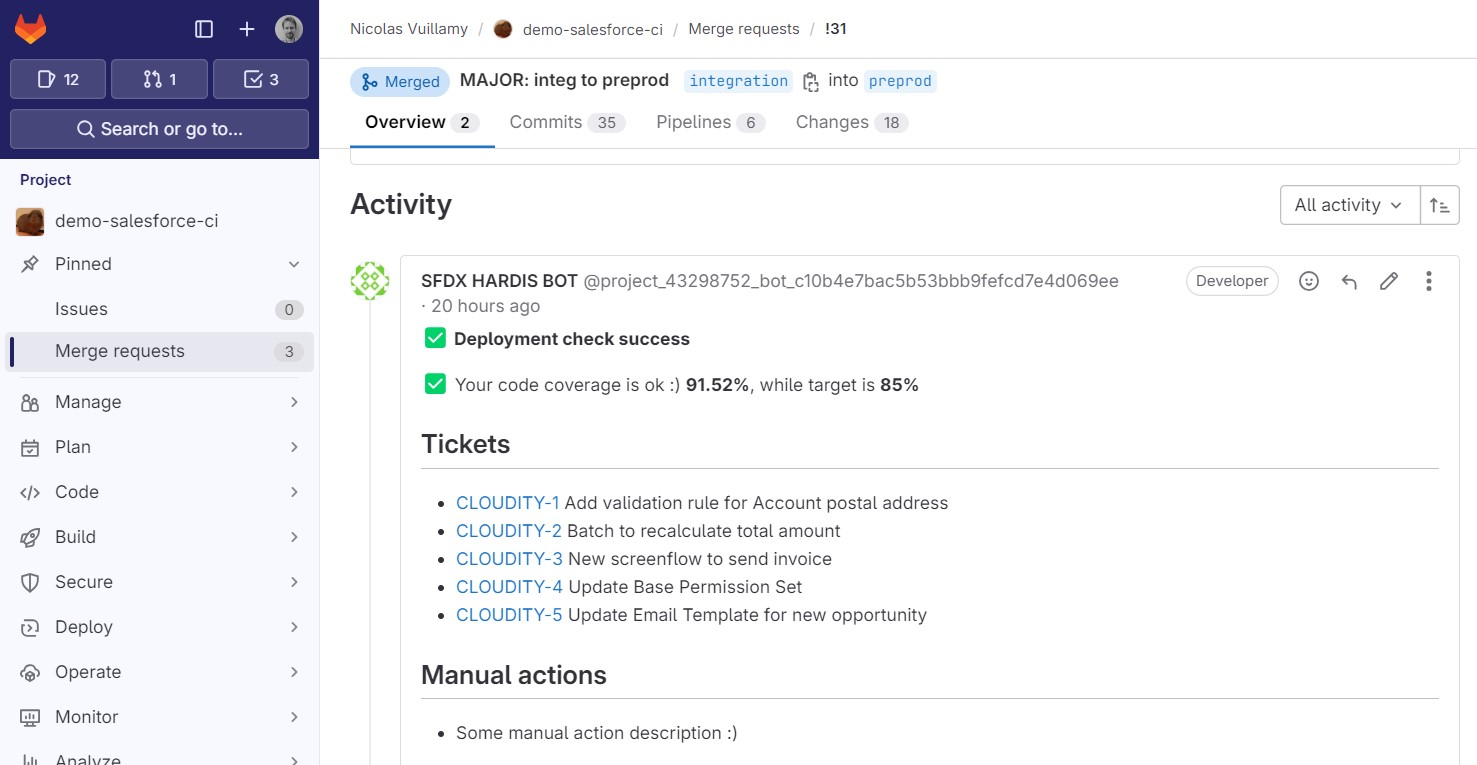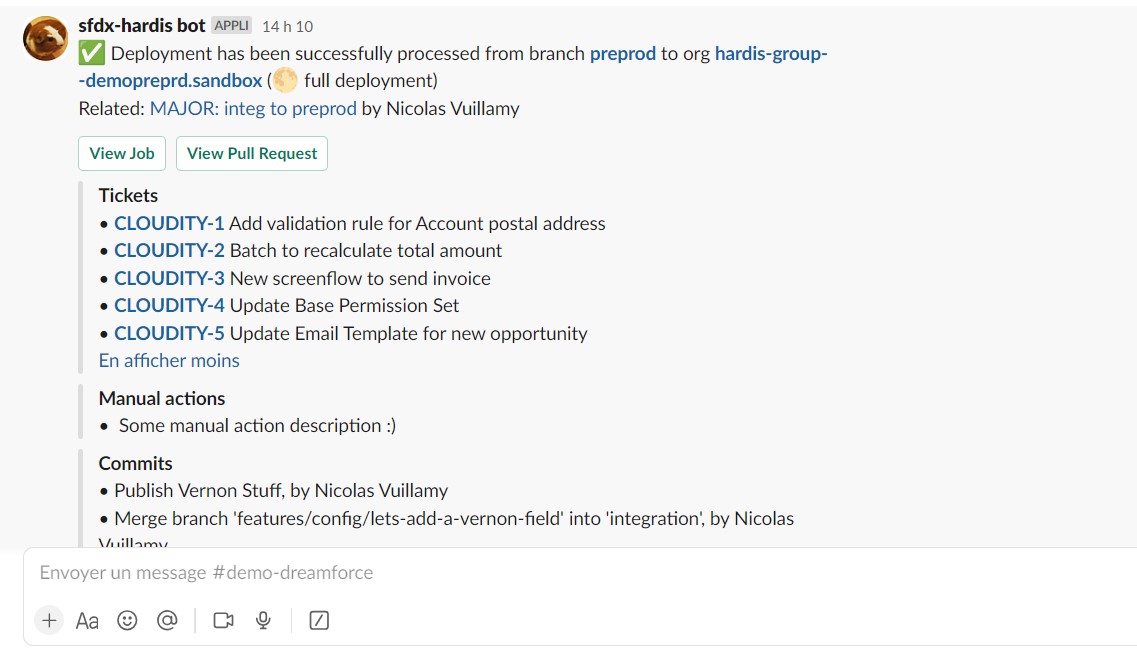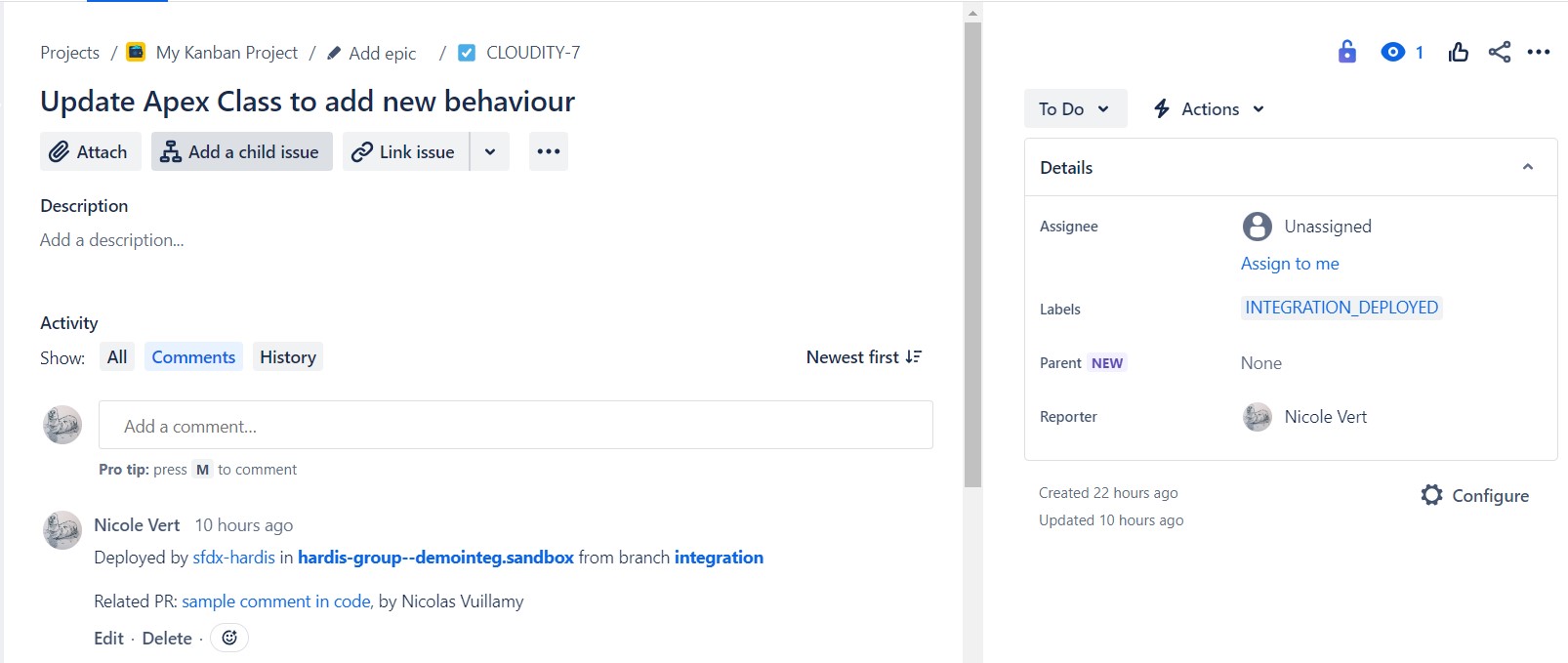Jira
Jira integration
If you use JIRA on your project, sfdx-hardis can use it to enrich its integrations
Sfdx-hardis will automatically analyze commits and PR/MR descriptions to collect JIRA tickets URLS !
You can use the full URL of JIRA tickets in your commits and PR/MR descriptions.
Use
https://sfdx-hardis.atlassian.net/browse/CLOUDITY-4, notCLOUDITY-4!
If you don't use full URL, a default expression will be used, that you can override for a better accuracy (see Identify JIRA Tickets )
In that case,
CLOUDITY-4will be detected, but make sure that JIRA_HOST is defined
For git providers
Github, Gitlab, Azure, Bitbucket: Post references to JIRA tickets in PR/MR comments
For notifications providers
Slack, MsTeams: Add deployed JIRA tickets in deployment notifications
Update JIRA issues
Add comments and tags on JIRA tickets when they are deployed in a major org
Default tag is UPPERCASE(branch_name) + "_DEPLOYED".
To override it, define env variable DEPLOYED_TAG_TEMPLATE, that must contain {BRANCH}.
Example: DEPLOYED_TO_{BRANCH}
Global configuration
Identify JIRA Tickets
Define CI/CD variable JIRA_TICKET_REGEX with a regular expression allowing to identify the JIRA tickets of your project in commit& Pull Requests titles & bodies, for example (CLOUDITY-[0-9]+)
If not defined, default value is (?<=[^a-zA-Z0-9_-]|^)([A-Za-z0-9]{2,10}-\d{1,6})(?=[^a-zA-Z0-9_-]|$)
Jira Cloud
Define CI/CD variables
- JIRA_HOST (example:
https://sfdx-hardis.atlassian.net/) - JIRA_EMAIL (example:
nicolas.vuillamy@cloudity.com) - JIRA_TOKEN , to create following Atlassian documentation
Jira On-Premise
Note: Does not seems to work with every on-premise JIRA servers
Define CI/CD variables
- JIRA_HOST (examples:
https://jira.cloudity.com/, or with path likehttps://pid.cloudity.com/jira/) - JIRA_PAT, to create following Atlassian Documentation (section Creating PATs in the application)
Gitlab configuration
If you are using Gitlab, you need to update the Merge Request Settings
Go to Project -> Settings -> Merge Requests
Update Merge Commit Message Template with the following value
%{title} Merge branch '%{source_branch}' into '%{target_branch}'
%{issues}
See merge request %{reference}
%{description}
%{all_commits}
Update Squash Commit Message Template with the following value
%{title} Merge branch '%{source_branch}' into '%{target_branch}'
%{issues}
See merge request %{reference}
%{description}
%{all_commits}
Technical notes
This integration use the following variables, that must be available from the pipelines:
- JIRA_HOST
- JIRA_EMAIL
- JIRA_TOKEN
- JIRA_PAT