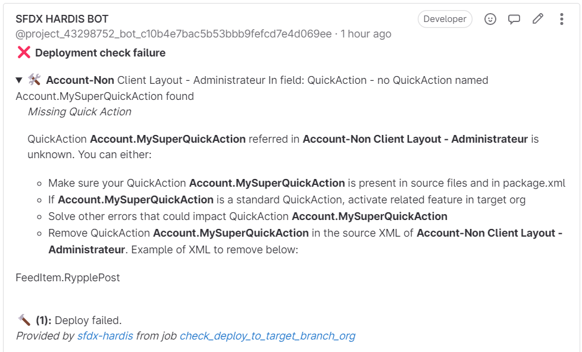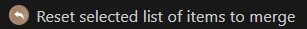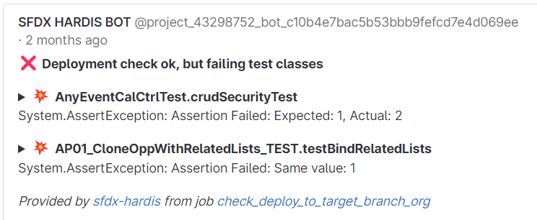Solve deployment errors
Metadata errors
sfdx-hardis will display the error and often provide tips about how to solve the error.
Fix with new commit
You can solve the issue, create a new commit and run again command 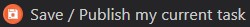
Fix with reset commits then new commit
If the issue is caused by the fact that you committed files that you finally decided to not publish, you can reset your selection.
- Stage and commit again the elements that you want to publish
Test classes errors
That's simple: fix the test classes :)
If you are an admin, you might need the help of a developer, who will directly work in your branch
Code Coverage errors
Don't be lazy, write the missing test classes :)
You know you'll need them to be able to deploy in production anyway :)
SOS, I'm lost
- Call your release manager, he/she's here to help you !
- Google / ChatGPT / Bard the issue
- Ask on Slack #inte-hotline-cicd if you work at Cloudity
- Ask on Salesforce StackExchange