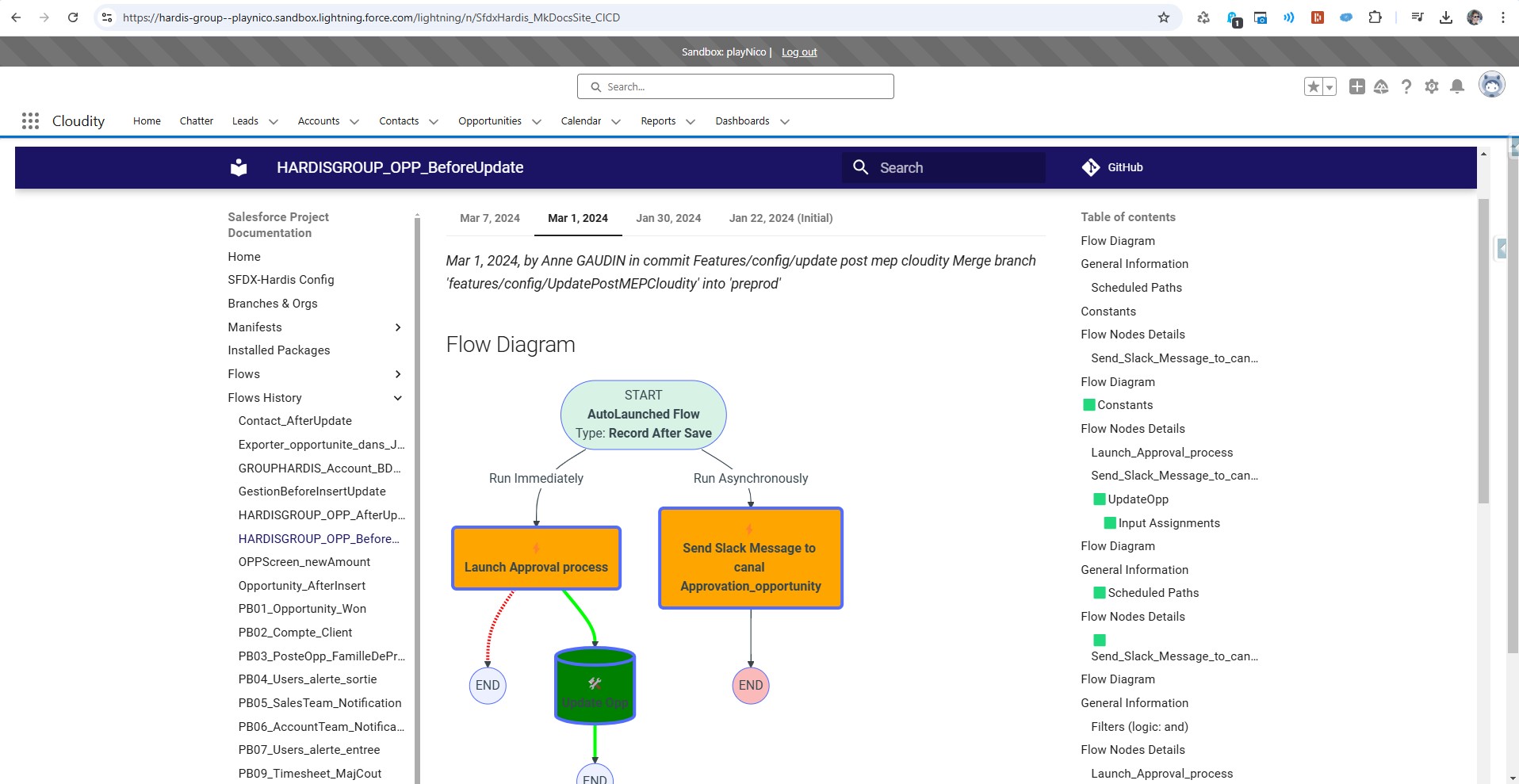Host on Salesforce
Host on Salesforce org
You can also host the HTML documentation directly in your Salesforce org !
If your have too many metadatas, the pages will be too big for a single static resource. In that case, consider self-hosting your doc website using Cloudflare or your own secured HTTP server.
Manually
- Run command Documentation Generation -> Upload HTML Doc to Salesforce
- Corresponding command line:
sf hardis:doc:mkdocs-to-salesforce
- Corresponding command line:
- Set generated Custom Tab as
Default Onon your Profile if necessary
- Assign generated Permission Set to the users you want to access the SFDX Doc tab
- Add the tab in a Lightning Application (optional)
From CI/CD
If using sfdx-hardis monitoring, just set the variable SFDX_HARDIS_DOC_DEPLOY_TO_ORG=true (or the .sfdx-hardis.yml variable docDeployToOrg: true)
If using custom pipelines, add sf hardis:doc:project2markdown --with-history then sf hardis:doc:mkdocs-to-salesforce in your workflow.