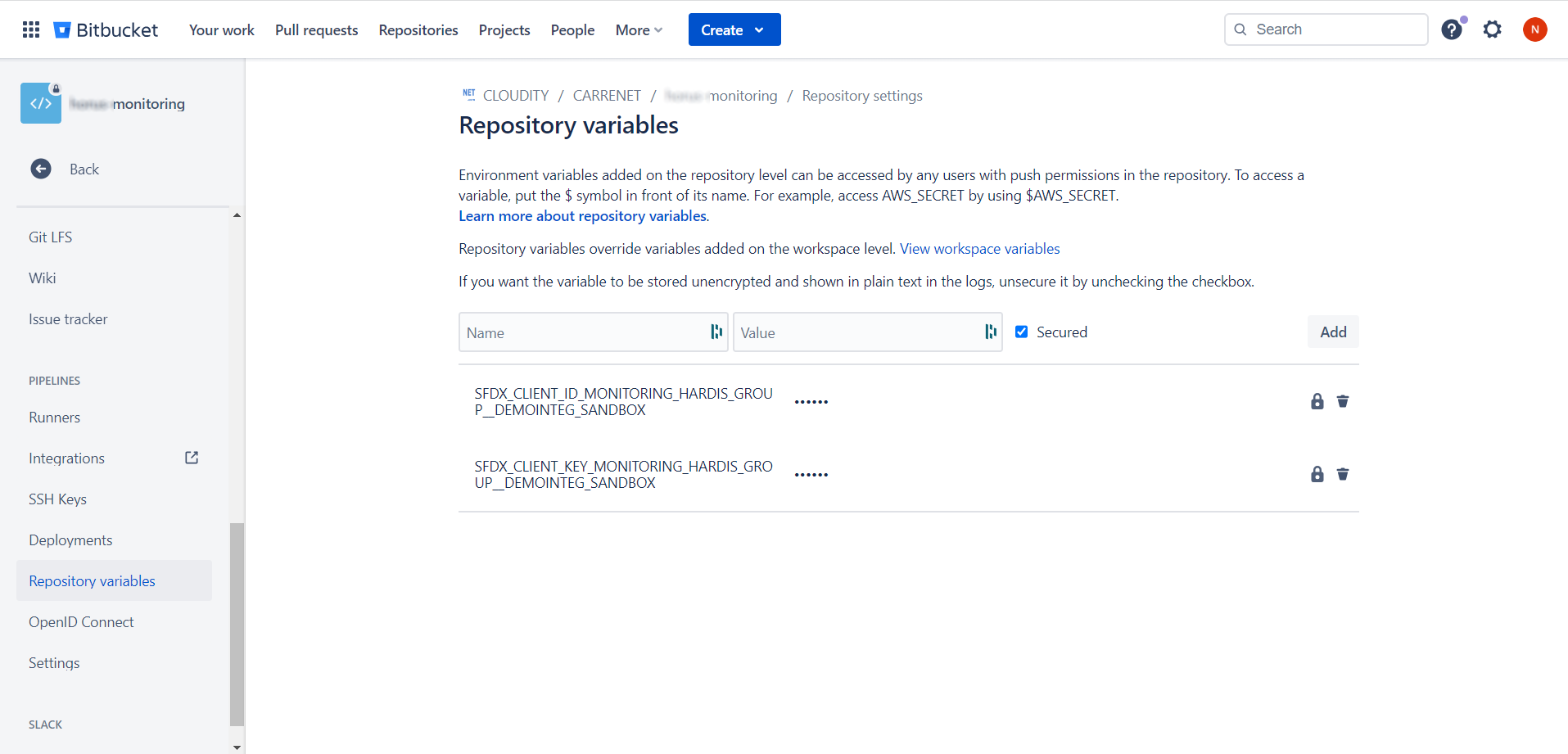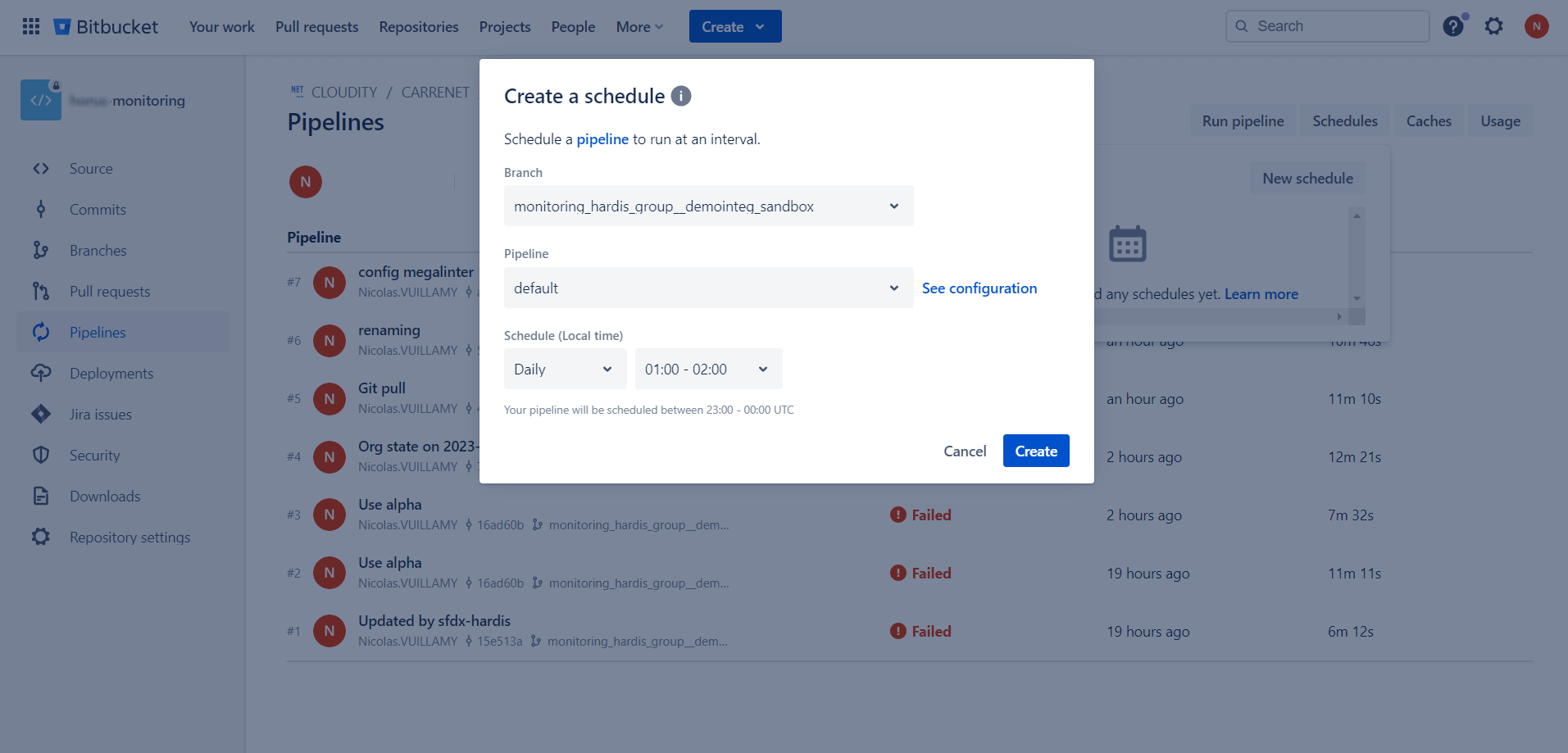Bitbucket
Cloning repo from VsCode
If you have issues to authenticate to Bitbucket from VsCode, create an App Password in Bitbucket personal settings.
Pre-requisites
There are no pre-requisites
Run sfdx-hardis configuration command
- Run command Configuration -> Configure Org Monitoring in VsCode SFDX Hardis, then follow instructions.
Define sfdx-hardis environment variables
- Go to Project -> Repository Settings > Repository Variables (you must have Bitbucket authorizations to access this menu)
- For each variable sfdx-hardis command Configure org monitoring tells you to define, create with name and value given in sfdx-hardis command logs
Schedule the monitoring job
- Go to Project -> Pipelines -> Schedules
- Click on New schedule
- Select the target branch corresponding to the org you want to monitor
- Select default pipeline
- Select Schedule Daily and a time slot when no one works (for example
01:00 - 02:00) - Validate by clicking on Create